Submitted by Bob Bhatnagar on
Using Mobile Safari on iOS 7 means up to 24 browser tabs can be left open. While this can be great for going back to frequently used web pages, it can also get messy fast. There is a trick using Private browsing mode, which closes all browser tabs in one shot.

Those with jailbroken devices can install the free CloseAll tweak for a more efficient solution to the problem. Once installed, there are no settings to configure. Simply pull up the 3D browser tab view and long press a black X in the upper left corner of any tab.
Instead of closing just that tab, all of the tabs will be closed immediately. This eliminates the need to go through the process of entering Private mode, or manually closing each tab individually. For iOS 7 users who have not jailbroken, the Private mode trick remains the only way to close all tabs quickly.
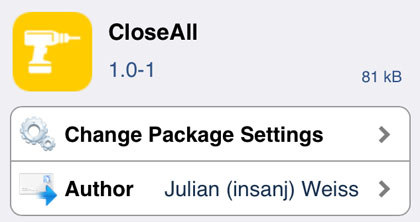
CloseAll can be found on Cydia in the BigBoss repo for free. Look here for instructions on how to jailbreak iOS 7.x with evasi0n 7. You can also find out how to purchase and install Cydia tweaks with this guide.