Submitted by Bob Bhatnagar on
Adjusting the display brightness on an iOS device has become easier thanks to the release of Control Center in iOS 7. One swipe from the bottom of the screen makes it possible to adjust brightness with a slider, instead of navigating through Settings. For those who change their display brightness often there's an even easier solution for jailbreakers.
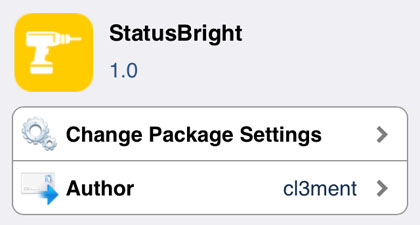
StatusBright brings screen brightness adjustments directly to the iOS 7 home screen status bar. Once the tweak is installed, there are no settings to configure. A swipe from left to right along the status bar at the top of the screen will increase brightness. Swipe to the left to dim the screen. This swipe action along the status bar acts as a built-in slider that can change the brightness at any time.
While this tweak makes it incredibly convenient to change the display brightness, StatusBright is not without its problems. Notification Center users pulling this pane down from the top of the home screen will notice that sometimes StatusBright is inadvertently invoked. So along with the Notification Center sliding down, the brightness can jump up or down depending on where the user grabbed on the iOS status bar. Although this doesn't happen every time the Notification Center is used, it can lead to unintentional brightness adjustments.
StatusBright is available from Cydia for free on the ModMyi repository. Check here for instructions on how to jailbreak iOS 7.x with evasi0n 7. You can also find out how to purchase and install Cydia tweaks with this guide.