Submitted by Bob Bhatnagar on
With the launch of iOS 7 Apple included dynamic wallpapers for the lock and home screens for the first time. Fans of the feature might be surprised to know that iOS 7 has five additional moving wallpapers that are hidden by default. This brings the total number of built-in dynamic backgrounds to 12.
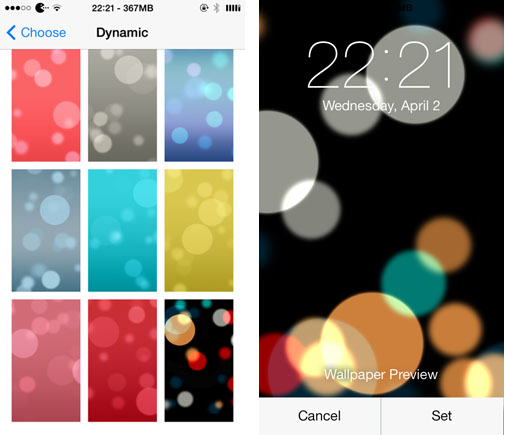
To unlock these hidden dynamic wallpapers the iOS 7 device must be jailbroken. A free tweak named HiddenWallpapers does the trick. Simply install from Cydia and respring to reveal the additional five dynamic wallpaper options under Settings -> Wallpapers & Brightness -> Choose Wallpaper.
There are no options to configure once HiddenWallpapers is installed. New dynamic wallpapers utilize the same circular floating pattern found on the default images, but with new color combinations. The new wallpapers include cyan, yellow, pink, red and a black background with multicolored circles.
It's not clear why Apple kept these wallpapers hidden by default, but the additional color combinations can provide more variety for those who enjoy dynamic backgrounds on the lock and home screens.
HiddenWallpapers is available on Cydia from the BigBoss repository free of charge. Check here for instructions on how to jailbreak iOS 7.x with evasi0n 7. You can also find out how to purchase and install Cydia tweaks with this guide.