Submitted by Bob Bhatnagar on
Looking for a new and questionable way to unlock your iOS device? UnShaker7 enters the fray of tweaks designed to unlock the iPhone using unconventional methods. Unfortunately, combining the words unlock and shaker to form UnShaker might be the most creative thing about this tweak.
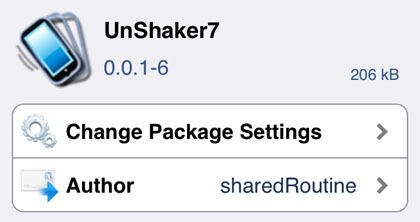
The basic premise is that shaking the iPhone while the lock screen is displayed will unlock iOS 7. First and foremost this functionality can be enabled free of charge by configuring Activator. Settings -> Activator -> At Lock Screen -> Shake Device -> Unlock Device should do the trick. So what special features does UnShaker7 bring to the table for $0.99?
Besides a kill switch and convenient Respring button, UnShaker7 settings provide two options. The toggle marked Only if on AC limits UnShaker from working at all, unless the device is connected to a charging cable. The idea here is to prevent shake to unlock from operating except for in safe environments, like plugged in at home.
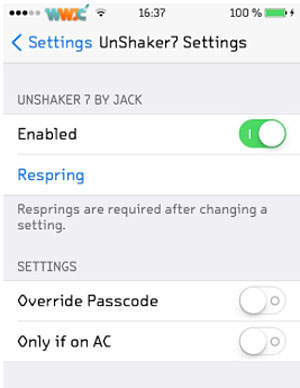
The other option Override Passcode turns off passcode lock and Touch ID entirely. While this means that shaking your iOS device will quickly unlock it without the need for a passcode, it also means that these security features are turned off all the time. Even unlocking with the standard swipe on the lock screen will not invoke the passcode keypad when Override Passcode is enabled. When this option is turned off, shaking to unlock will prompt for passcode entry like normal.
In order to work, the lock screen must be displayed. This means that shaking while the iPhone is asleep does nothing, the home button must be pressed first. These factors combined make UnShaker7 a gimcrack tweak. The developer promises more settings in future versions so stay tuned.UnShaker7 is available from Cydia on the BigBoss repo for $0.99. Check here for instructions on how to jailbreak iOS 7.x with evasi0n 7. You can also find out how to purchase and install Cydia tweaks with this guide.