Submitted by Bob Bhatnagar on
Adding more power to the Spotlight search is a favorite pastime of jailbreak developers. While iOS 8 will bring more features to the Spotlight, jailbreakers can enjoy some of these upgrades now. In addition, there have been mods to integrate Spotify and multiple other apps and search types. These not only make search results more useful, but make it possible to launch apps directly.
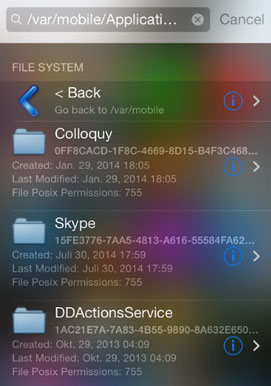
Now the jailbreak tweak SpotFile promises to expand Spotlight search directly into the iOS 7 file system. Much like iFile, which provides access to iOS files, SpotFile brings similar functionality directly to Spotlight. When it comes to its capabilities, browsing the file system is only the beginning.
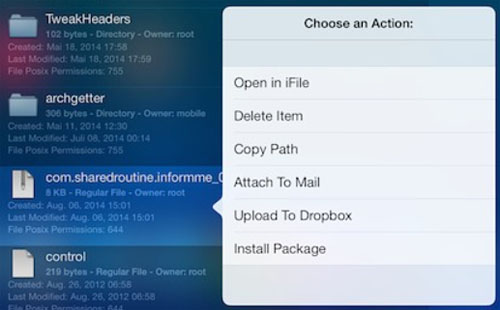
In addition to viewing the contents of a directory, actions can be performed on files, directly from the Spotlight:
- Open in iFile- Open in MyFile
- Delete Item
- Attach To Mail
- Upload To Dropbox
- Save Photo To Camera Roll
- Copy Path
- Install Package

SpotFile can be linked to a Dropbox account in the Settings, and requires SearchLoader for installation, which is a free tweak.
Newest iPhone FAQs
SpotFile is available on Cydia from the BigBoss repository for $1.49. Jailbreak iOS 7.1.x with Pangu to start customizing iOS. Check here for instructions on how to jailbreak iOS 7.0.x with evasi0n 7. You can also find out how to purchase and install Cydia tweaks with this guide.