Submitted by Bob Bhatnagar on
Bringing desktop file management to the iPhone is not a new concept. The tweak iFile is a familiar example of what is possible with a jailbroken iOS device. Media Downloader brings a new level of features to Safari users, making it possible to download media files and more.
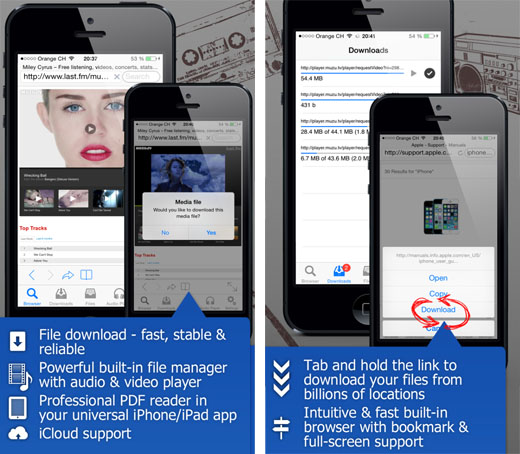
Even complete web pages can be downloaded to the iPhone for later viewing without Wi-Fi or data service. Media Downloader is a browser app that grabs and stores a variety of media files to iOS, providing options to play files and open them in different apps.
For example, photos can be stored to the Camera Roll, or videos from YouTube can be saved to the Camera Roll. Audio from videos can be extracted, and downloaded files can be compressed into a zip archive or shared via email. Other sharing options include FTP or HTTP file transfer over a Wi-Fi network. Media Downloader can also set the default search engine and disable advertising.
Media Downloader is available on Cydia from the ModMyi repository for free. Jailbreak iOS 7.1.x with Pangu to start customizing iOS. Check here for instructions on how to jailbreak iOS 7.0.x with evasi0n 7. You can also find out how to purchase and install Cydia tweaks with this guide.