Submitted by Bob Bhatnagar on
Jailbreakers can add a new gesture to app icons, which will display extended information about each app. Once installed, Flinfo delivers this info after swiping up on a home screen app icon.
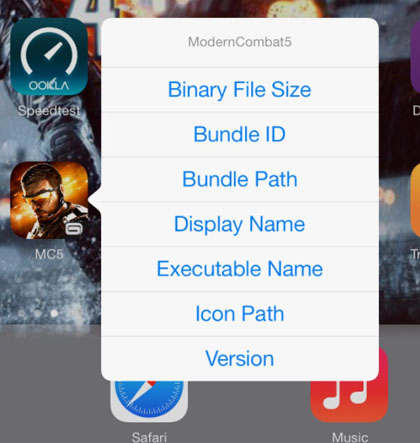
While Flinfo has no settings, the gesture used to invoke the tweak can be changed using Activator. The most useful information displayed is probably the version number, otherwise the additional info may only be of interest to developers or those who are actively working with the iOS filesystem.
App information provided includes:
Binary File Size
Bundle ID
Bundle Path
Display Name
Executable Name
Icon Path
Version
Once the dialog box appears, the tweak can be canceled or info can be selected for display.
Flinfo is available on Cydia from the BigBoss repository for free. Jailbreak iOS 7.1.x with Pangu to start customizing iOS. Check here for instructions on how to jailbreak iOS 7.0.x with evasi0n 7. You can also find out how to purchase and install Cydia tweaks with this guide.