How do I get rid of the face bubbles in my App Switcher on the iPhone?
If the Recent Contacts in your App Switcher are giving you flashbacks to the awful Facebook Chat Heads, or you just hate staring at the faces of your friends and family, here's how you can banish them for good:
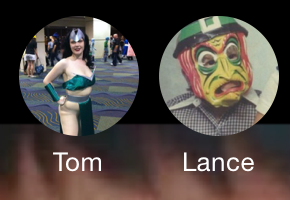
1. Navigate to Settings > Mail, Contacts, Calendars
2. Tap the "Show In App Switcher" panel
3. Tap the "Recents" slider to Off / White
This will get rid of those little face bubbles haunting your iPhone.
Comments
Maven replied on Permalink
Only i pad based instructions on this that worked. Not at all intuitive.
investment replied on Permalink
There is enough support for such a business control method
to warrant its implementation in all your stores or warehouses.
The state authorities make everything possible to pull
in as many investors as possible. Promote other businesses online through affiliates.