Submitted by Bob Bhatnagar on
The jailbreak tweak LockGlyph combines two Touch ID features into one to increase eye appeal on the lock screen. Once installed, LockGlyph adds the Apple Pay animation and sound effect to Touch ID authentication when unlocking iOS 8.
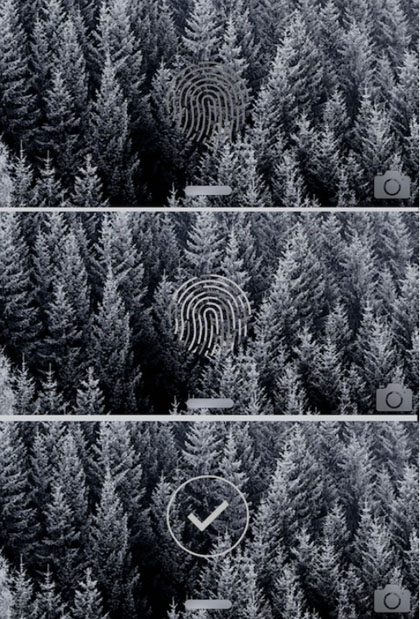
Simply tap the home button on the iPhone 5s, iPhone 6 or 6 Plus and a stylized fingerprint icon appears followed by a check mark upon a successful scan. Voila, the device is unlocked in style with graphics and sound resembling Apple Pay authentication.
Of course, Touch ID must be enabled for LockGlyph to work. The tweak itself can also be deactivated with a toggle under Settings. The only downside to LockGlyph is that unlocking iOS 8 takes slightly longer when the animation is enabled. Otherwise it makes the lock screen more interesting when using Touch ID.
LockGlyph is available from the BigBoss repository on Cydia for free. To start customizing iOS, click here for instructions on how to jailbreak iOS 8.1 with Pangu. Those with older firmware can check here for details on jailbreaking iOS 7.0 with evasi0n 7. The previous release of Pangu will jailbreak devices running iOS 7.1. Find out how to purchase and install Cydia tweaks with this guide.
For more tweaks and jailbreak news follow us on Twitter and Facebook.