Submitted by Bob Bhatnagar on
For some iOS users, making the most of the home screen can mean eliminating the dock. With the dock removed, another row of standard app icons can be utilized on each home screen page. Abeo is a jailbreak tweak designed to customize the iOS 8 home screen in this way.

With Abeo installed and enabled under Settings, the dock disappears, which spreads the rest of the app icons out to fill space. In order to maximize the number of icons on the home screen, the number of rows and columns can be customized under Settings -> Abeo.
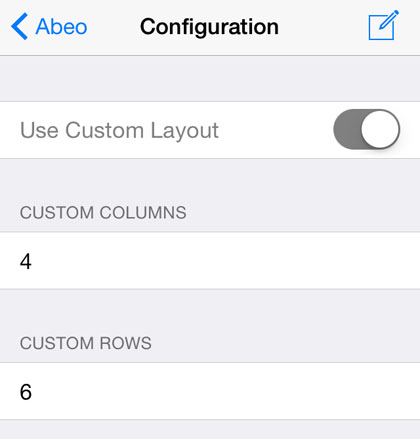
After setting the number of rows and columns, a respring or reboot applies the changes. For example, on the iPhone 5 home screen icons can be evenly spaced using a custom row setting of 6. This essentially replaces the dock with a row of normal app icons on each home screen page.
Installing Abeo requires adding the repository repo.cpdigitaldarkroom.com to Cydia. Check here for instructions on adding a new repo/source to Cydia.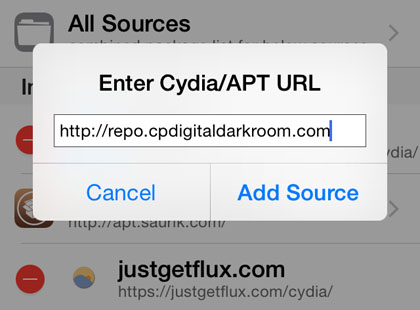
Abeo is available from the CP Digital Darkroom Repo on Cydia for free. To start customizing iOS, click here for instructions on how to jailbreak iOS 8.1 with Pangu. Those with older firmware can check here for details on jailbreaking iOS 7.0 with evasi0n 7. The previous release of Pangu will jailbreak devices running iOS 7.1. Find out how to purchase and install Cydia tweaks with this guide.
Newest iPhone FAQs
For more tweaks and jailbreak news follow us on Twitter and Facebook.