Submitted by Bob Bhatnagar on
Reading a QR code can be as easy as opening the iOS Camera app. The jailbreak tweak QR Mode adds a Scanner function directly to the stock camera, right between the Photo and Square options. Reading a QR code is acheived by opening the scanner and aiming the camera at the code.
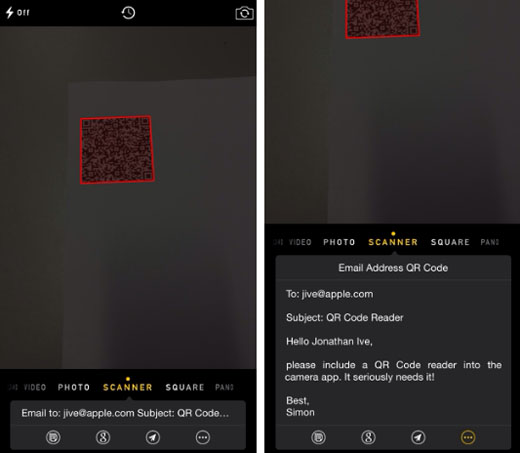
The code is automatically read by QR Mode as soon as possible, then the real fun begins. Not only is information stored in the code displayed, appropriate actions related to the type of QR code appear. This means following links, dialing phone numbers, searching Google, or seeing locations on a map are just a touch away.
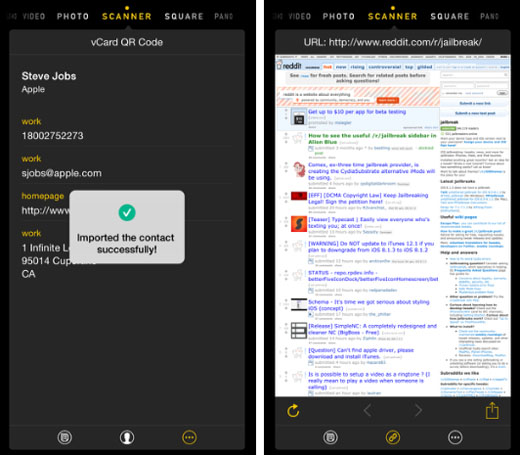
QR Mode makes reading and getting the most out of QR codes straightforward, all integrated with the stock Camera app. Contacts can be imported, links copied, and emails sent immediately after the QR code is deciphered. A history section keeps track of read QR codes, which can be accessed using a button at the top of the scanner.
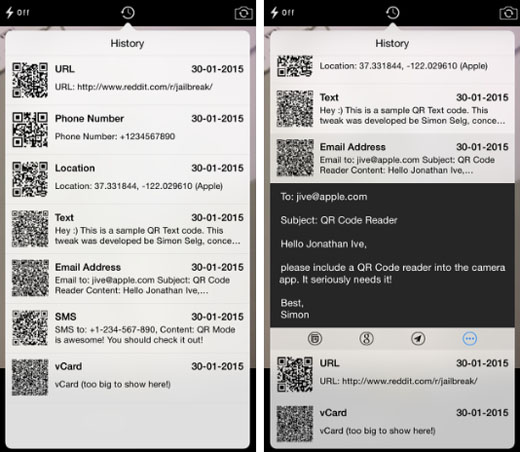
- Email addresses
- Locations
- Phone numbers
- Plain text
- SMS
- URLs
- vCards
Newest iPhone FAQs
Maybe one day iOS will integrate QR code reading into the Camera app. Until this happens, QR Mode is the way to go.
QR Mode is available from the BigBoss repo on Cydia for $1.99. To start customizing iOS, click here for instructions on jailbreaking iOS 8.0-8.1.2. Those with older firmware can jailbreak with Pangu (iOS 7.1) or evasi0n 7 (iOS 7.0). Find out how to purchase and install Cydia tweaks with this guide.
Follow the iPhoneFAQ Twitter feed and stay tuned to Facebook for the latest jailbreak tweaks and news.
Comments
Ibrahim A. replied on Permalink
Hi Readers!
Also check out the official QR Mode website: http://qrmode.simonselg.me/ !
Have a great day!
Ibrahim A. - QR Mode Designer