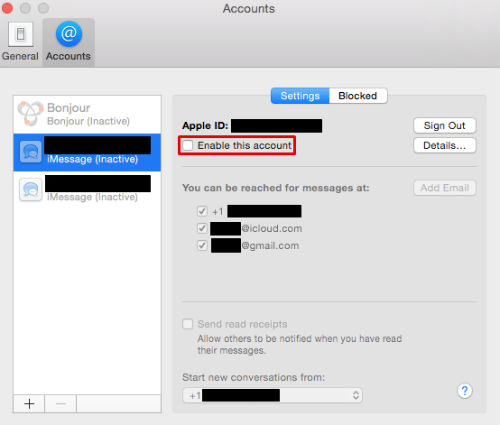How do I stop/disable iMessages and texts on my computer?
If you use a Mac that you don't want your iMessages and texts showing up on, say at work for example, and you've already set everything up using your Apple ID, the Messages app may automatically start receiving your messages. Whatever the case may be, you can disable it by opening the Messages app and going to Preferences in the Messages menu found in the top left of your screen. In Preferences, click Accounts, then simply uncheck the box next to "Enable this account."