One of the best features of Apple Music is the ability to create your own playlists. A playlist is just a collection of songs that you enjoy, like a mixtape from the 80s or 90s. Spotify and Apple Music users also like to create playlists as personal soundtracks for certain scenarios such as running, parties and more. You can add any songs from the Apple Music library to your playlists, and create as many as you want. Here's how to create an Apple Music playlist and add songs:
1. Open the Apple Music app.
2. Tap My Music
3. Tap Playlists
4. Tap New
5. Create a title for your playlist then tap Done
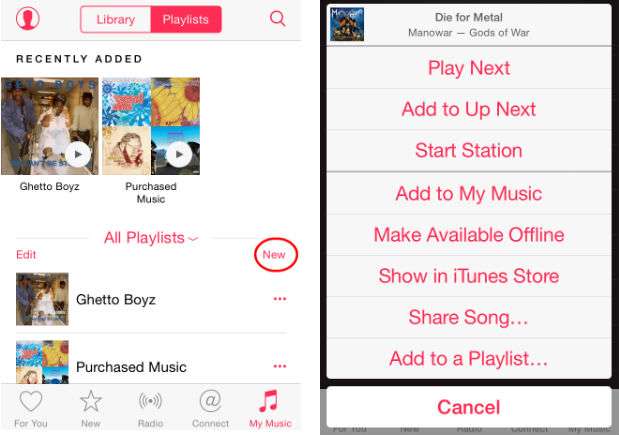
Now you can add songs to your playlist. Here's how:
Tap the three dots next to any song title on the Apple Music app and select "Add to a Playlist..." from the pop up box. Tap the title of the playlist you want to add the song to and repeat until your playlist is complete.tags:
Comments
brucethat replied on Permalink
It's not so hard to create a playlist on iPhone. But sometimes people will find their iPhone can not create by some mistakes. Maybe restore iPhone can fix it, but it's trouble to backup files and recover. So you can use FonePaw iOS Transfer which can manage the playlist on the computer with USB. And it has a tutorial about how to create a playlist on their website, you can google it and have a look.