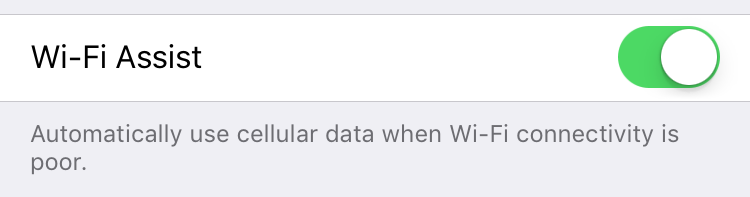
Wi-Fi Assist enables your device so it can automatically switch from a weak Wi-Fi signal to a stronger cellular connection. The switch occurs when the feature is enabled in your Settings and your Wi-Fi signal drops below one bar or becomes unresponsive. To enable Wi-Fi Assist navigate to your Settings app, then tap the Cellular panel. From here then scroll down until you see the Wi-Fi Assist slider. Tap the slider so it is GREEN / ON.
This feature is not supported on the iPhone 4s or Wi-Fi only iPad models.
tags: