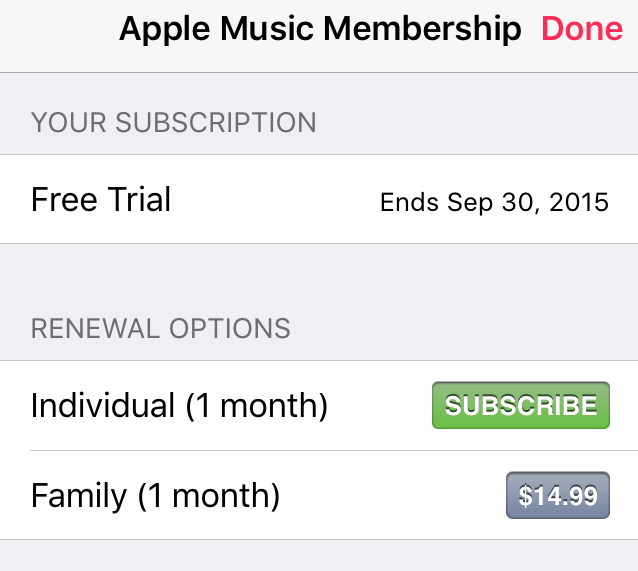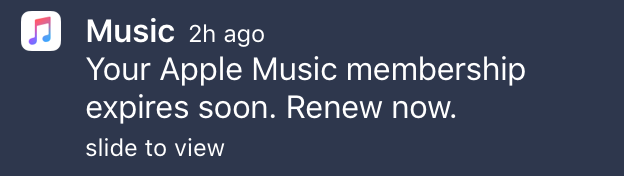Submitted by Marshall Walker on
If you signed up for the free Apple Music trial on or around June 30th then it is about to expire. The free trial period is only 3 months long and users must now decide if they want to pay for the service or use the limited free tier option. Apple offers two payment plans -- a $9.99 per month single user option, or a $14.99 per month family option. The free option gives users access to Beats 1 radio, Apple Music radio stations and artist feeds on Connect. Free users will not be able to enjoy unlimited skips or add Apple Music content to their library for offline listening. You can see a complete list of free and paid features here.
If you want to pay for Apple Music and did not disable the Automatic Renewal option on your device then you are good to go. Apple will begin automatically charging your credit card through iTunes at the end of your free trial and you will retain all the advanced Apple Music features. If you did disable the Automatic Renewal option and have changed your mind you can follow the instructions below to renew your Apple Music subscription.
If you did not get the memo a few months ago and have joined Apple Music but do not want to pay, you will need to disable the Automatic Renewal slider before your free trial expires. The expiration date for users who joined on June 30 is Wednesday, September 30. Here's how to cancel / renew your Apple Music subscription.
1. Open the Music app on your iPad or iPhone.
2. Tap the Profile icon ![]() in the upper left hand corner.
in the upper left hand corner.
3. Tap View Apple ID.
4. Enter your Apple ID password.
5. Scroll down to "Subscriptions" then tap Manage.
6. To cancel your subscription so your credit card will not be charged make sure the Automatic Renewal slider is set to OFF / WHITE. To renew your account select a payment option by tapping the price, then tap the "subscribe" button and confirm your subscription from the pop up box.