If you use iCloud Drive you will definitely want to add the new app (that debuted with iOS 9) to your home screen. This will make viewing and editing files much easier. Surprisingly, it doesn't show up automatically, so you have to toggle a setting to get it to show up. Go to Settings -> iCloud -> iCloud Drive and toggle "Show on Home Screen" to on. Now you can tap on the icon and navigate around your iCloud Drive.
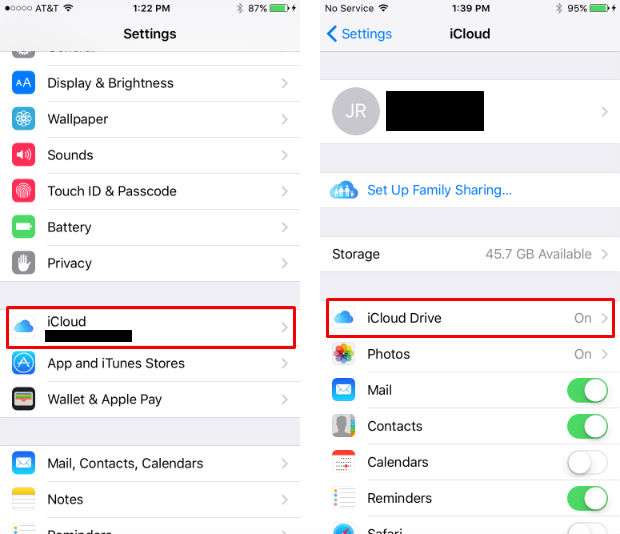
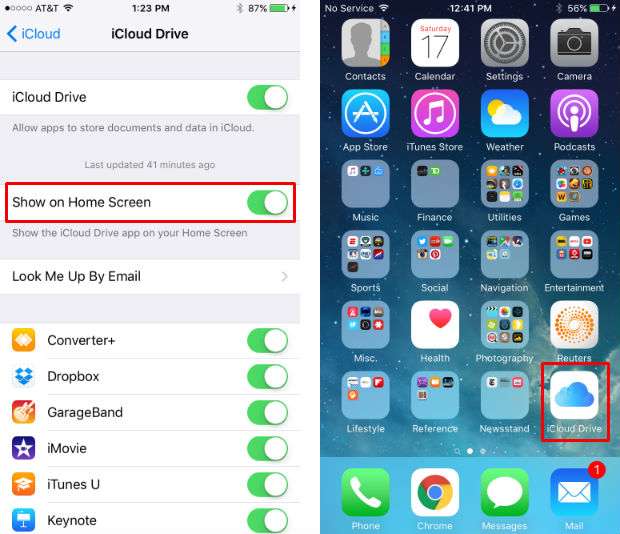
From here you can rearrange, delete and rename files. You can view them and edit them if you have the appropriate app installed. For example, if you have a spreadsheet created in Numbers and you tap on it, it will open up in Numbers and you can edit it.
tags: