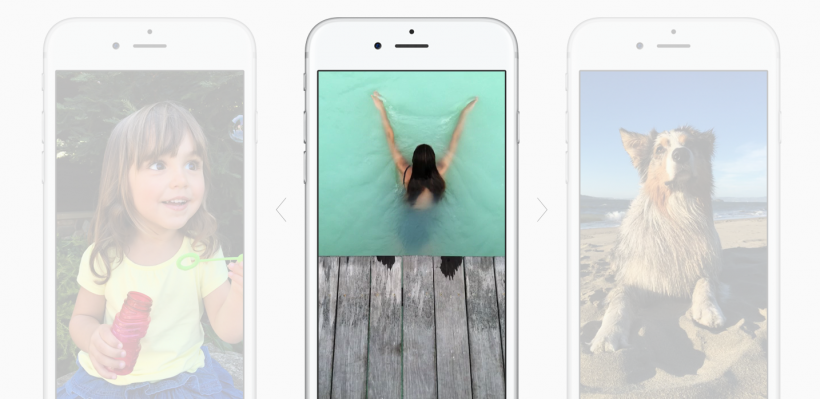Submitted by Fred Straker on
One of the features Apple highlights on the iPhone 6s is Live Photos. While only the iPhone 6s and iPhone 6s Plus can capture Live Photos, any device running iOS 9 is capable of viewing these moving images. When it comes to the files, Live Photos are essentially a still accompanied by a short video recorded at 15 frames per second. Non-Apple devices and those running older versions of iOS will only see Live Photos as a normal still image. So what is the best way to share Live Photos and preserve their movement using iOS 9?
There are only three ways to keep Live Photos live when sending them between iOS 9 devices. These 3 methods of sharing Live Photos will send both the still image and the video component to the recipient:
1. AirDrop
Sends the Live Photo wirelessly to nearby AirDrop-enabled Apple devices.
2. MessagesUse the Messages app to send Live Photos to other iOS 9 users. On older Apple devices they will be able to see the Live Photo by long pressing on the image.
Newest iPhone FAQs
3. Shared Photo Album
Live Photos in Shared Photo Albums can be viewed on iOS 9 devices with iCloud Photo Sharing enabled. iOS 9 users must be subscribed to the shared album to see this content.
Using one of the three methods above to share Live Photos with other iOS 9 users will guarantee the video component of the image is preserved. Live Photos are clearly marked with the Live Photos circular icon, which will appear in photo libraries.
Once a Live Photo has been shared properly, the movement can be viewed with a long press. On the iPhone 6s and iPhone 6s Plus, a deep press to activate Force Touch will play the video. Remember, when using the Messages app to view Live Photos, they cannot be seen directly in the message thread. Tap the image to invoke full screen view first.