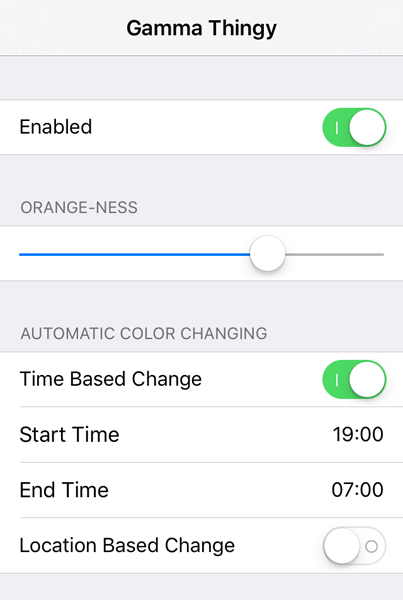Submitted by Fred Straker on
The excellent software package f.lux automatically adjusts the color temperature of computer and mobile device screens at night. Not only does this prevent your iPhone screen from blasting bright blue light during nighttime hours, it can help with eyestrain and sleep patterns. Unfortunately, the only option to run f.lux on an iOS device is to jailbreak. Now, thanks to iOS 9 and Xcode it's possible to sideload apps onto a device without using the App Store. This is where the app Gamma Thingy comes into play.
Developer Thomas Finch created Gamma Thingy to add screen gamma adjustments to iOS 9 devices without requiring a jailbreak tweak. While Gamma Thingy may not have as many features as f.lux, the app does a decent job of simply reducing blue wavelengths on the iPhone, iPad or iPod touch. Once installed, there are options to automatically change the screen gamma at a certain time, or change gamma by location.
Installing Gamma Thingy requires a free Apple Developer account tied to an Apple ID. Once this is established, apps can be sideloaded onto iOS 9. For complete instructions on how to create a developer account and sideload apps onto iOS 9 click here.
Gamma Thingy can be found at the following URL:
https://github.com/thomasfinch/GammaThingy.git
To create a Gamma Thingy toggle in Safari:
Newest iPhone FAQs
1. Open Safari and open a new tab with the add "+" button
2. Type any web address, for example google.com
3. Tap the share button to create a new bookmark
4. Tap Add to Favorites
5. Rename the bookmark to "Gamma Thingy" or something else and tap Save
6. Open a new tab with the add "+" button
7. Press and hold the favorite you just created in steps 4-5
8. Tap Edit
9. Enter the URL: gammathingy://orangeness/switch?close=1
10. Tap Save
Now every time you open Safari, simply create a new browser tab and tap the Gamma Thingy favorite icon. The nighttime screen setting will automatically be enabled when tapping the button, and the app will exit.
Even when it's necessary to invoke Gamma Thingy manually to the desired orange setting, it's worth the effort to reduce screen brightness and blue wavelengths at night. Just tap the Gamma Thingy app on the home screen to launch, and select the Enable toggle.