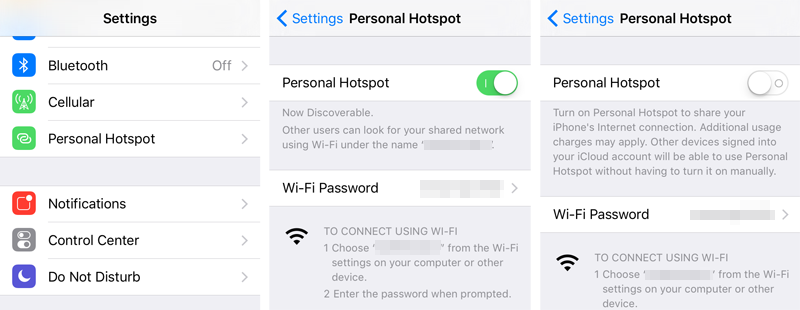
Personal Hotspot on iOS devices makes it possible to share a cellular data connection between devices and computers. The connection can be made with Wi-Fi, Bluetooth or via USB cable.
To save on battery life when Personal Hotspot is not in use on an iPhone or iPad, follow these steps to turn Personal Hotspot off:
1. Navigate to Settings -> Personal Hotspot2. Toggle Personal Hotspot OFF (grey switch)
To use Personal Hotspot in the future, or connect to another iOS device or computer, Personal Hotspot must be turned back on by reversing the steps above.
tags: