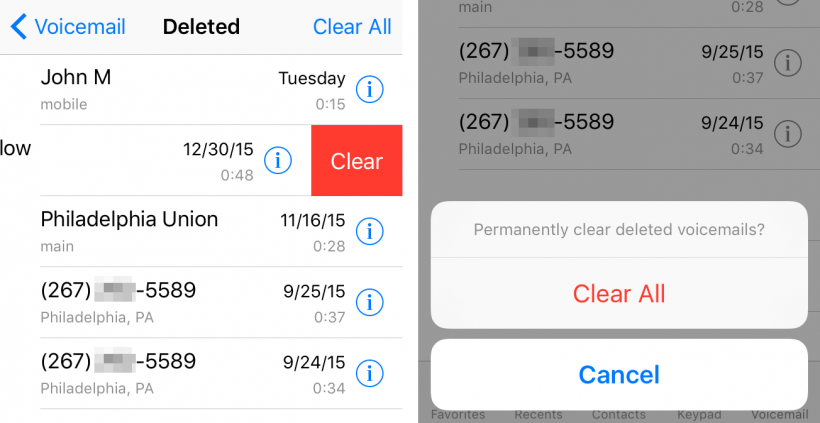Submitted by Bob Bhatnagar on
Some iPhone owners may not have noticed, but iOS automatically saves deleted visual voicemails. The deleted voicemail messages go into a folder, which is appropriately named Deleted Messages. Depending on the carrier, contents of Deleted Messages can be saved indefinitely. iOS does not provide a way to clear out this folder automatically, so it must be done manually. To free up more storage space on the iPhone, here's how to delete old voicemails once and for all.
1. Open the Phone app and navigate to Voicemail
2. Scroll down to the bottom of the message list
3. Tap the folder Deleted Messages
4. Swipe left and tap Clear on individual messages to delete them permanently
5. To clear all messages, tap Clear All in the upper right corner, then confirm
When the Deleted Messages folder is empty, it will disappear completely from the Voicemail page. Once additional visual voicemails are deleted, the folder reappears to store the trashed messages. The Deleted Messages folder can be a lifesaver when an important voicemail is deleted by accident, otherwise it can increase clutter and take up extra space.
Incidentally, to recover a message from the Deleted Messages folder, simply select the message and tap Undelete. The selected voicemail will be moved out of the trash and back into the main visual voicemail list.