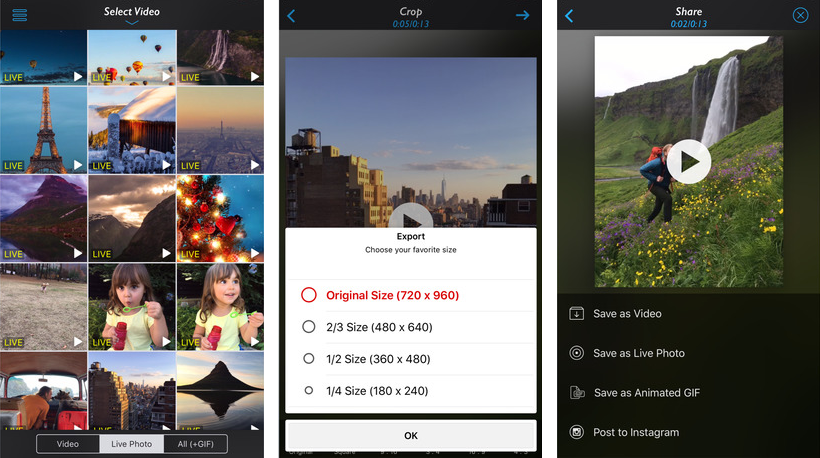Submitted by Frank Macey on
Editing Live Photos on the iPhone can be tricky business. For one, any time the image is cropped the motion stops. Restoring the live part of the Live Photo means avoiding this change, or reverting to the original. While some of the other iOS editing tools don't have this effect, there is a simple way to crop Live Photos and keep them moving.
The app titled Live Crop for Live Photo, Video and GIF provides a solution. Developer MobiLab claims Live Crop is the only true all-in-one crop, zoom and resize tool for Live Photos, videos and animated GIF files. Besides cropping, these formats can be resized, trimmed, and saved to a different format.
This means a Live Photo can be cropped to portrait or landscape, resized to 2/3, 1/2 or 1/4 size, and saved as a video or animated GIF. The movement or video portion of Live Photos can also be trimmed, removing undesired movement at the beginning or end. As an added bonus, images can be shared directly from the Live Crop to Instagram.
Apple added Live Photos to the iPhone 6s. While older devices can't capture these hybrid photo/video files, those with iOS 9 can view them. Watch for Apple to add more Live Photos editing features to the stock Photos app. This will make things easier in the future, preserving motion after edits are made to the files. In the meantime, Live Crop fills the void.
Live Crop for Live Photo, Video and GIF is available on the App Store for $0.99 and requires iOS 9.1 or later to install.