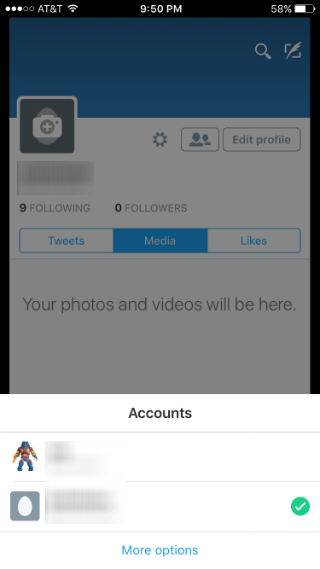Submitted by Jon Reed on
There are plenty of reasons to have multiple Twitter accounts - if you own a business you probably want to keep its tweets separate from your personal tweets, or maybe you run several websites and have a Twitter account for each. Maybe you have multiple personalities, each with its own tweeting style. Whatever the case, Twitter's iOS app has supported multiple account management for several years now and it is quite simple to set up. If you have more than one account and you'd like to access all of them via your iPhone's mobile app, here's how to do it:
1. Open your Twitter app and tap the "Me" button in the bottom right.

2. Tap on the "Accounts" icon.

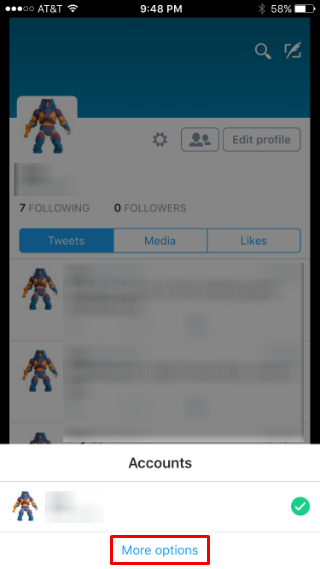
4. From here you can add an existing account or create a new one. Tap "Add an existing account" to add one of your other accounts to the app.
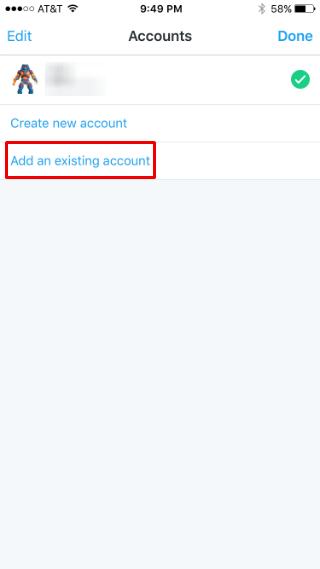
Newest iPhone FAQs
5. Enter your login information and tap "Log in."
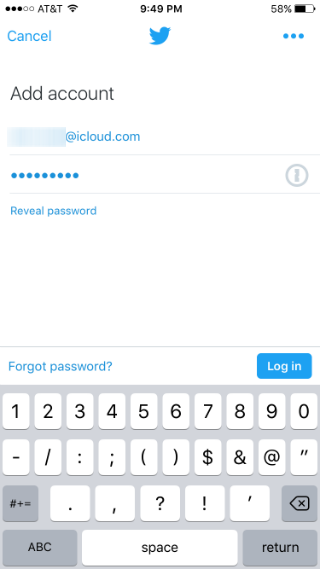
6. That's all there is to it. Now you can easily switch between your accounts by tapping the "Accounts" button and selecting the one you want.