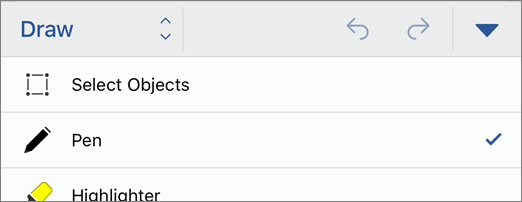Submitted by Marshall Walker on
A few days after Google updated its productivity apps with multitasking support for the iPad, Microsoft has added a new Draw tab to its suite of Office apps for the iPhone. Microsoft Excel, PowerPoint and Word users can now use their finger to write, draw and highlight documents on their iPhone. This is a great feature for iPad owners who are used to using their Apple Pencil to annotate Microsoft projects.
The Draw tab was first introduced in January for the iPad Pro. The tab allows users to make notes, highlight portions of text and even convert hand drawn shapes, like circles. iPhone users can utilize the Pen, Highlighter and Color wheel by navigating to Edit > Home > Draw within the Office app they are using. From here you can select the appropriate tool you need to edit a document.
Microsoft has done a great job of keeping its productivity apps updated with new features that take advantage of Apple's new technologies, such as 3D Touch. Most of the major Office apps have been updated with Apple Pencil support, Spotlight integration and some even offer Apple Watch features.
All three Microsoft Office apps with the new Draw tab are available for free on the Apple App Store, however, they all require an Office 365 subscription to access most of the advanced features.