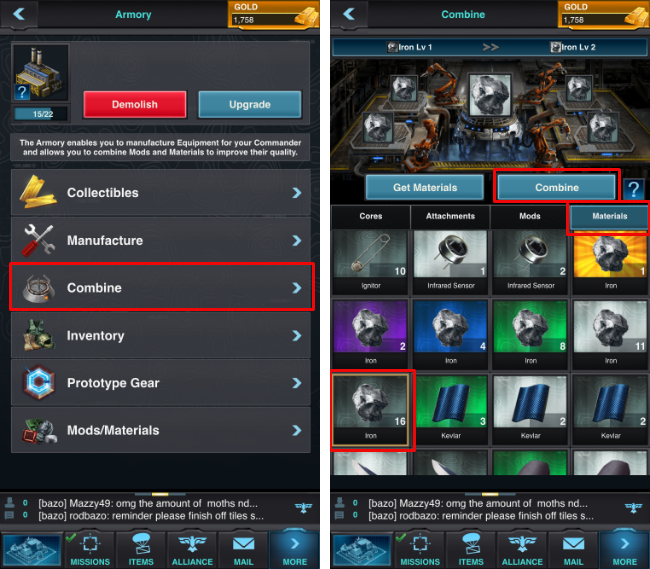Combining mods and materials is essential for your success in Mobile Strike. When you eventually have high level materials you will manufacture gear with them to equip your commander with, giving him powerful boosts for various aspects of the game, including attack, defense, research and construction boosts among others. You can further modify the manufactured gear by outfitting it with mod chips, giving it even more bonuses. You really want to wait until you have high level materials and mods before you use them, because if you use low level materials to manufacture an item, you will end up with a low level item and thus low boosts.
You will find materials and mods by collecting resources, completing missions, attacking rebels and other players and opening crates. There are six levels of mods and materials, and they will look different as they are upgraded - the mod chips change appearance themselves, the materials' background colors change. When you have four of one mod or material you can combine it to create one of the next level. To combine, tap on your Armory or tap on the More button in the bottom right then tap on Manufacturing. Tap on Combine and then tap on Mods or Materials. Find one that you have four or more of and tap on it to be presented with the option to combine.