On my iPhone I can attach message effects like a heart, thumbs up/down, "haha", exclamation points and a question mark. Can I do this with Messages on my Mac?
This feature, known as "Tapback," is available in macOS Sierra. Simply right click on a message you want to add an effect to and select Tapback. Your choices will appear; click on the one you want to send.
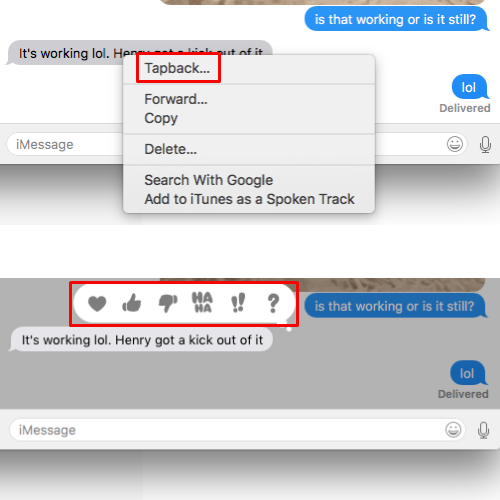
tags: