Submitted by Fred Straker on
Now that the Apple Watch has been around for a while, damaged or obsolete Apple Watch units will make their way into the waste stream. The Apple Renew program offers a convenient way to properly dispose of discarded electronics, including the Apple Watch. Apple uses several different third-party e-waste recyclers to handle different products they have manufactured. While some Apple products can be recycled for a gift card, the Apple Watch does not qualify for any payment beyond free shipping.
The easiest way to recycle an Apple Watch is to bring it to an Apple retail store. Watch owners should still follow steps 1 and 2 below to remove personal data before dropping off the device for recycling.
The watch can also be shipped free after printing a shipping label online. In fact, for those with several old electronic devices lying around, up to 10 items weighing 70 pounds can be sent along with your Apple Watch for recycling.
Follow these steps to prepare and send your Apple Watch for recycling:
- Unpair the Apple Watch from your iPhone. From the Apple Watch app on the iPhone, tap My Watch and select your watch. Tap the information (i) button. Tap Unpair Apple Watch.
- Erase all personal information from Apple Watch. On the watch navigate to Settings -> General -> Reset. Tap Erase All Content and Settings.
- Visit the Apple Renew program on the web and select Apple Watch, iPod or older device.
- Choose Watch from the drop down menu of products and click the Next button.
- Enter shipping information to receive a prepaid mailing label. Once received by the third-party processing facility, the Apple Watch will be recycled.
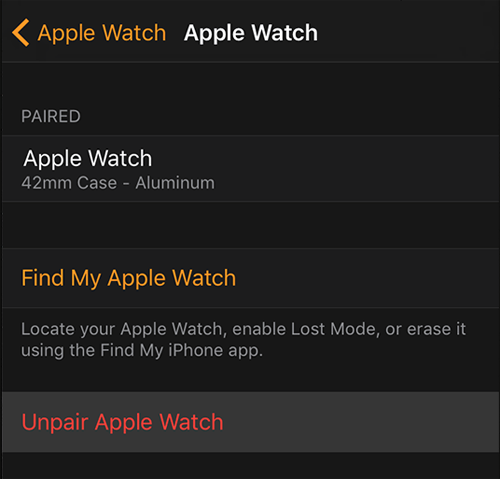

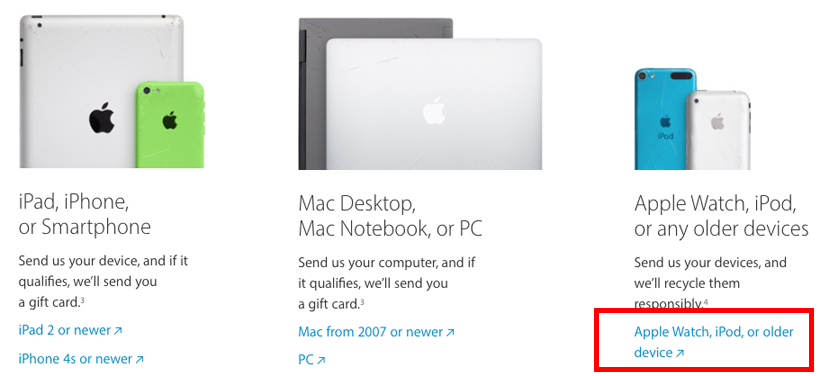
All electronics are recycled at processing facilities with a zero-landfill policy. As Apple explains, the Apple Renew program will "give you peace of mind in knowing that your electronics will be managed responsibly."
