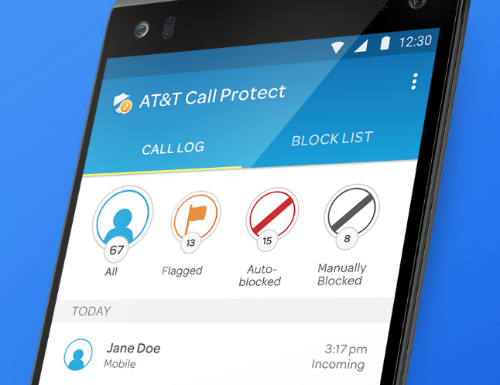Submitted by Jon Reed on
Despite the iPhone's ability to block individual numbers from calling, spam and fraud calls remain as big a nuisance as ever. AT&T's Jeff Bradley, SVP Device and Network Services Marketing, recently addressed the issue: "Nuisance calls are an industry-wide problem that unfortunately affect many people... We’ve listened to our customers and know they want a network that provides tools to proactively assist in blocking nuisance calls.” Accordingly, AT&T has released Call Protect, a tool designed to help mitigate the problem.
Call Protect is a free app available to all postpaid wireless customers with iOS or Android smartphones. It automatically blocks calls that are known to be fraudulent and flags calls that are thought to be. Users can also report spam calls and manually block numbers for 30 days at a time. Here's how to use Call Protect:
- Download AT&T Call Protect from the App Store.
- Log in with your AT&T login info.
- The app will automatically start monitoring your incoming calls. Known fraudulent numbers will be blocked before reaching your phone and the app will warn you of suspected spam numbers (Note: warnings will only work with AT&T HD Voice devices on the 4G LTE network). You can review activity on the app's home page.
- If the app has flagged a call as suspected spam, you can report it as such, if warranted. Reporting helps the software recognize the number as spam to avoid recurrences. To see calls that have been flagged, tap on the "Flagged" icon at the top. If you want to report a caller, tap on the call, then tap on report and select the appropriate call type.
- To block the caller, tap on the call and hit "Block." This will set up a manual block that will last for 30 days. The number will have to reach a threshold of reports from other users to start being automatically blocked. You can unblock it at any time with the "Unblock" button.
- You should periodically check the auto-blocked numbers. If you see a legitimate number you can tap on it and unblock it, or even save it as a contact to permanently whitelist it.
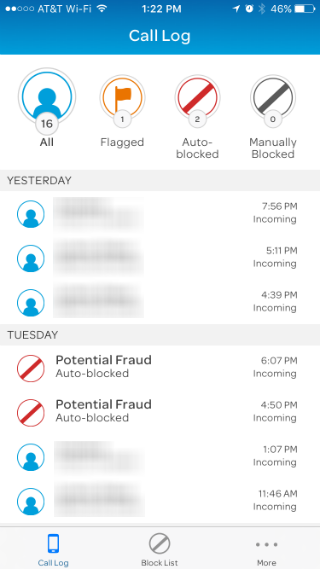
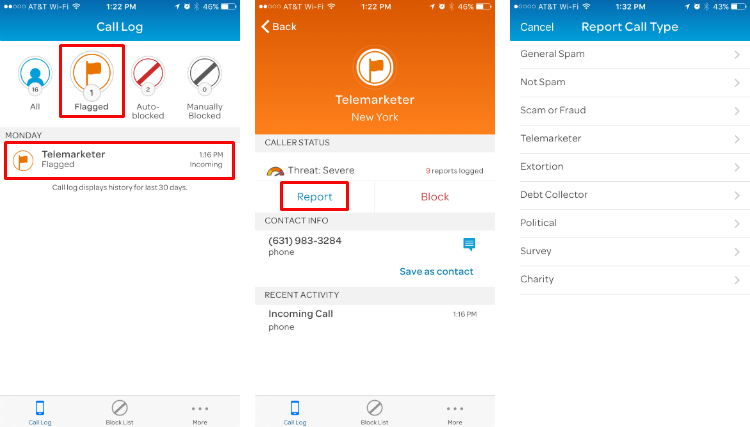
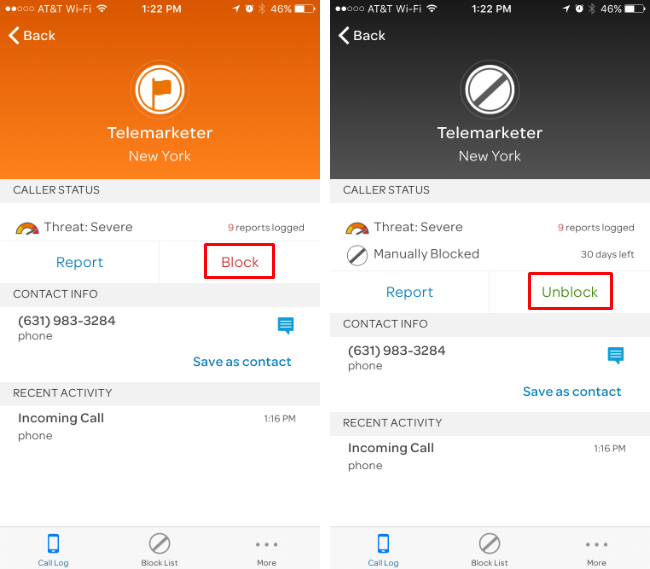
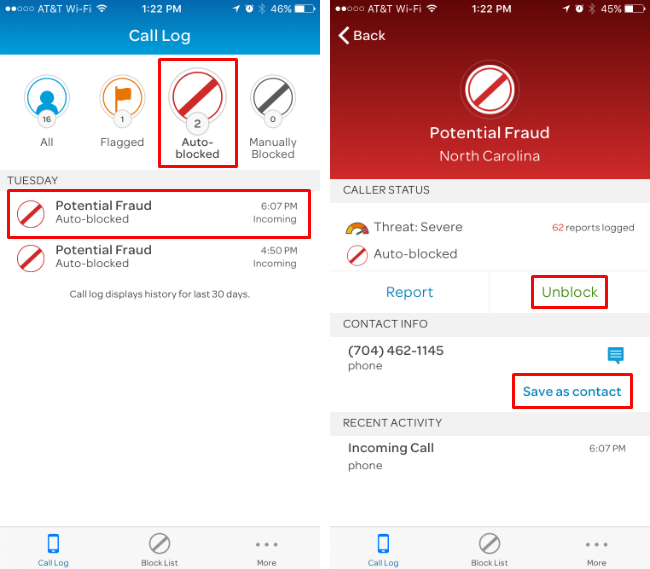
You can cancel Call Protect at any time by going to the More menu, tapping on Product Details and tapping Remove Product.