Submitted by Jon Reed on
Public WiFi hotspots are used by millions on a daily basis in coffee shops, hotels, airports and more. They are convenient and many are free, but there is also risk involved. Using a public network puts your information out there where sophisticated cyber criminals can eavesdrop and grab your passwords, account numbers and any other information that you'd rather keep private. There are even man-in-the-middle attacks where the thief sets up a WiFi hotspot with the same name as the public one and waits for unwitting people to accidentally join it instead of the legitimate one. Using a VPN, or Virtual Private Network, adds a layer of defense against this kind of activity by creating a secure, encrypted data tunnel to the provider's server, thereby protecting your session from hackers and snoopers. This isn't the only use for a VPN, however.
Aside from providing increased security, VPNs can hide your location and bypass firewalls as well. Perhaps the hotel you're staying in has blocked access to certain content, maybe for bandwidth concerns, maybe for philosophical reasons. A VPN will allow you to bypass institutional blocks like this (though keep in mind this might be frowned upon, if not illegal in certain situations) because it is using a different server. VPNs are also capable of hiding or spoofing your location, which can come in handy if the local sports team is blacked out in the area, or for any other content that is region-specific.
Like many other things in life, you get what you pay for when it comes to VPN services. The ones that provide the most features and best encryption will likely cost a bit more, though there are a handful of worthy free ones. Most offer their services by a monthly or yearly subscription and, fortunately, most have free trial periods. Once downloaded from the App Store most VPNs are fairly easy to set up. Here's an example using one of the more popular services available, TunnelBear:
- Once you have downloaded TunnelBear from the App Store, open it and follow the instructions. It pretty much sets itself up. Start by creating an account, which you will have to verify from the email address you use.
- The app will then ask permission to install and configure VPN settings. Allow it to do so and you're done!
- Turn the VPN on with the switch at the top.
- While you are using TunnelBear you can easily switch the location of the server you are using by tapping the country at the bottom. You have about 20 to choose from.
- You can turn off TunnelBear in the app itself or in your Settings. While using TunnelBear (or any other VPN) you will see an indicator at the top of your screen.
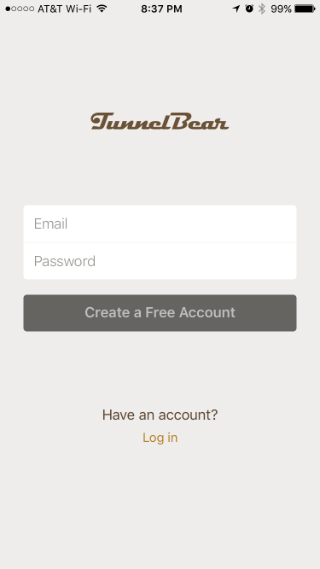
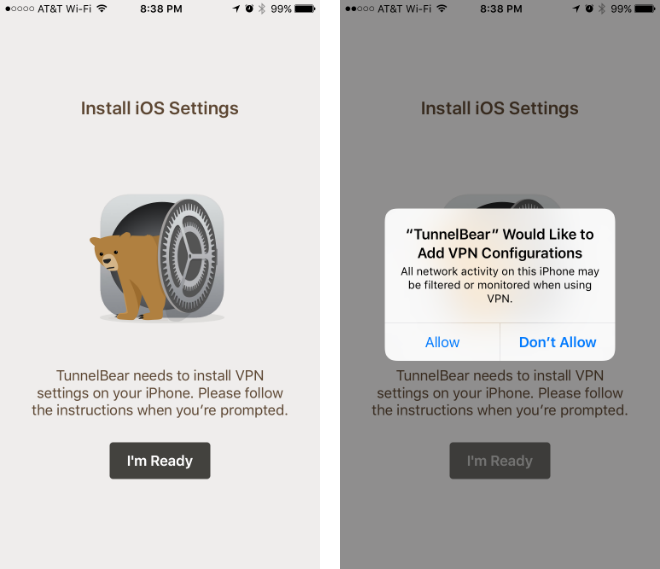
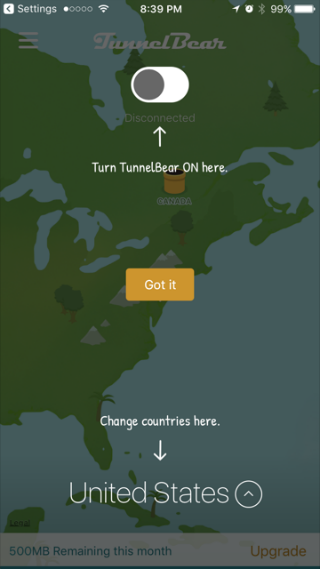
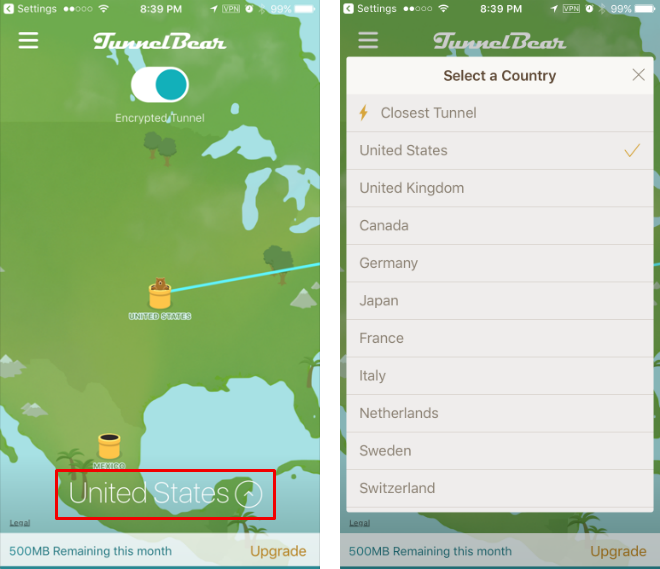
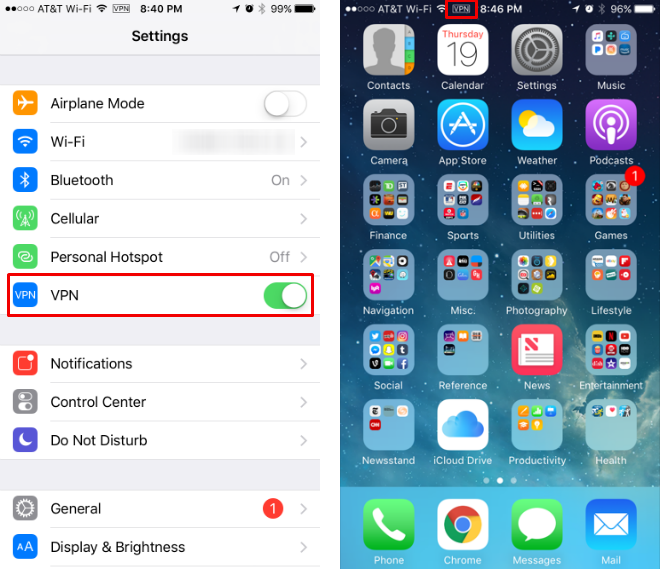
TunnelBear has as simple an interface as you could ask for, offers 500MB per month for free and uses AES 256-bit encryption. A $3.99/month or $29.99/year subscription will get you unlimited data (iPhones and iPads only).
TunnelBear is just one of a plethora of VPNs available in the App Store, so do your research and choose according to your needs; a few points to keep in mind as you browse:- Does the encryption strength meet your requirements?
- Does the service have a no-logging policy?
- Are there data limits and if so, will they cover your expected usage?
- Is it fast enough? You can check this with a free trial period; of course they all say they are blazing fast.
- Will you be able to set it up on all of your devices?
- Is the customer service adequate (i.e. 24/7)?
- If you travel often will it work in the countries you frequent? You can often find this information in customer reviews.

Comments
Halas replied on Permalink
Good stuff! Thank you for great article.
Ian Wright replied on Permalink
I also recently grabbed a VPN (PureVPN) for my online transactions and privacy on public WiFi's. And I think all of us must take measures against cyber crimes.
Caitlin Thomas replied on Permalink
Thanks for suggesting PureVPN, I'll give it a shot.
Chris replied on Permalink
Seems good. At the moment I am protected with Traceless vpn on all of my devices and it is working great for me.