I don't want people writing profanity or obscene words on my Instagram posts, how can I block them?
Aside from blocking posters altogether, you can also make sure no profanity is in the comments on your posts by adding filters. To filter the comments on your posts, tap on your profile, then tap on the gear icon. Scroll down to comments and tap on it, then toggle on "Hide Inappropriate Comments." This will automatically hide any previous and future comments that contain profanity (Instagram has a default list of profanities). You can also include words in a custom list by tapping on the box below and entering any words you want blocked, separated by commas.
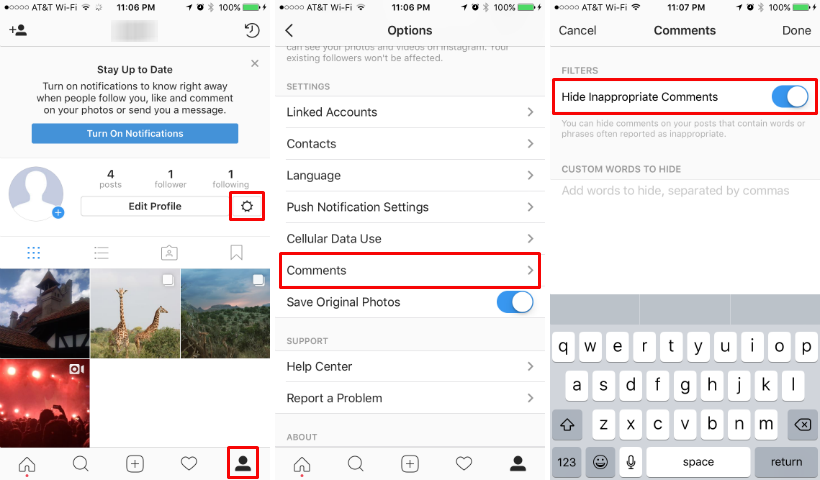
tags: