The iPhone alarm can be set to vibrate only. This means when the alarm goes off it will not play a sound, but the iPhone will vibrate instead. How to set a silent / vibrate only alarm?
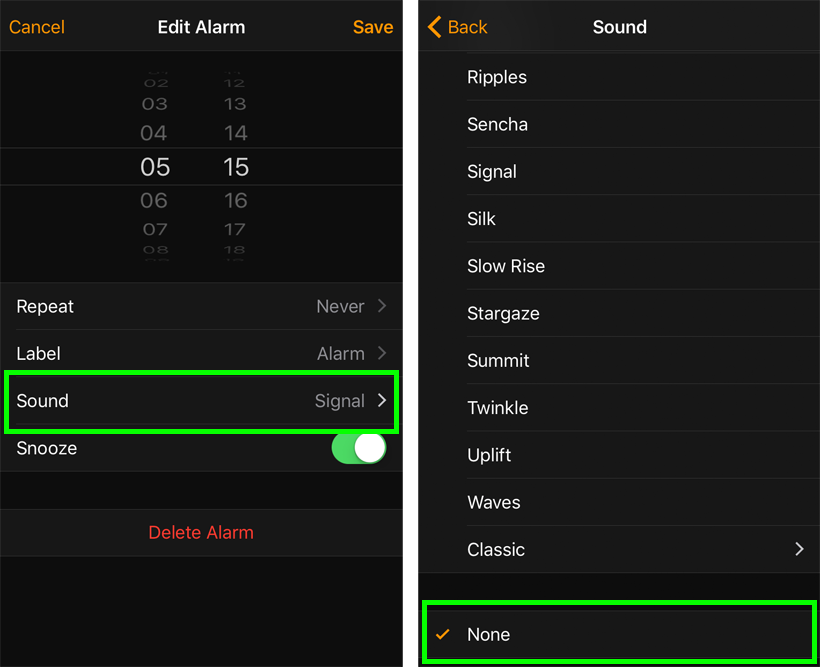
Normally, the iPhone alarm will sound even when the iPhone is in silent mode. To change this behavior and create an alarm that will only vibrate follow these steps:
- Set the alarm Sound to None
- Switch the iPhone Ring/Silent switch to silent (vibrate) mode
Now when the alarm is triggered the iPhone will vibrate, but no sounds will be played. Click here for how to put the iPhone into vibrate mode.
Note that alarms with no sound will not vibrate when the Ringer is on. These silent alarms will only show an alert in Notification Center.
tags: