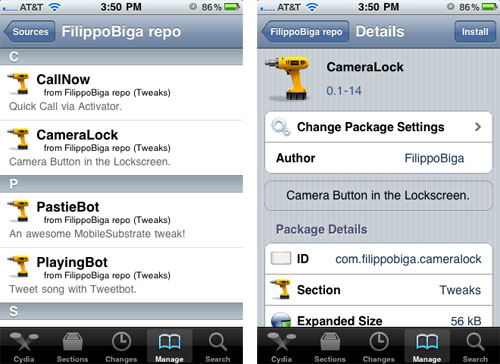Add the Camera Shortcut to Your Lock Screen Without Upgrading to iOS 5.1 [iPhone Tweaks]
Submitted by Marshall Walker on
Jailbreakers who feel like they're missing out on the new iOS 5.1 camera icon can now add their own with a new jailbreak tweak. Camera Grabber for iOS 5 adds the camera shortcut to your iPhone's Lock Screen without having to upgrade to iOS 5.1. This eliminates the need to double tap the Home button to quickly access your camera.

If you do not want the new icon but would like an easier way to access your camera, you can always install the free tweak known as CamFast. This tweak allows you to use Activator actions like "Double Tap" to achieve the same result as using the camera shortcut.