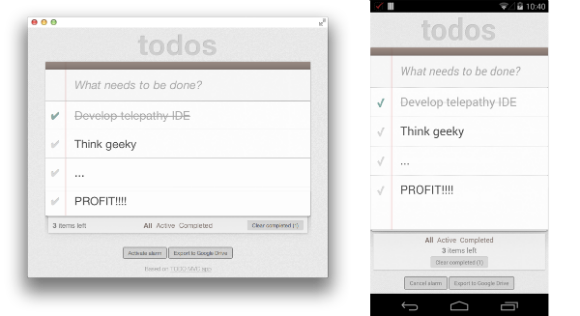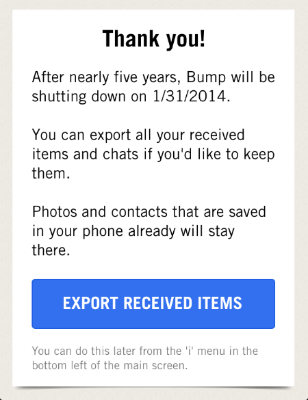Google Glass to Display iOS Text Messages
Submitted by Sammy Snyder on
After offering Glass to the general public for $1,500 during a one-day online sale, Google has announced that it will be rolling out a new update to its wearable device. The upgrade will add the ability to display iOS text messages on Glass, but "due to some limitations," users will not be able use Glass to respond to any iOS messages. Glass users will be able to enable the new SMS for iPhone feature by navigating to their Bluetooth settings and turning on “Show Notifications”.
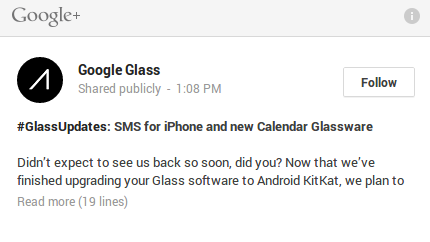
Google is also adding a new Calendar Glassware tab in MyGlass, which will allow users the ability to see their agenda on their home screen. Users will also be able to tap a calendar card to change the title, time and location. Both new Glass features will be available in the "next few days," according to the official Google+ announcement.