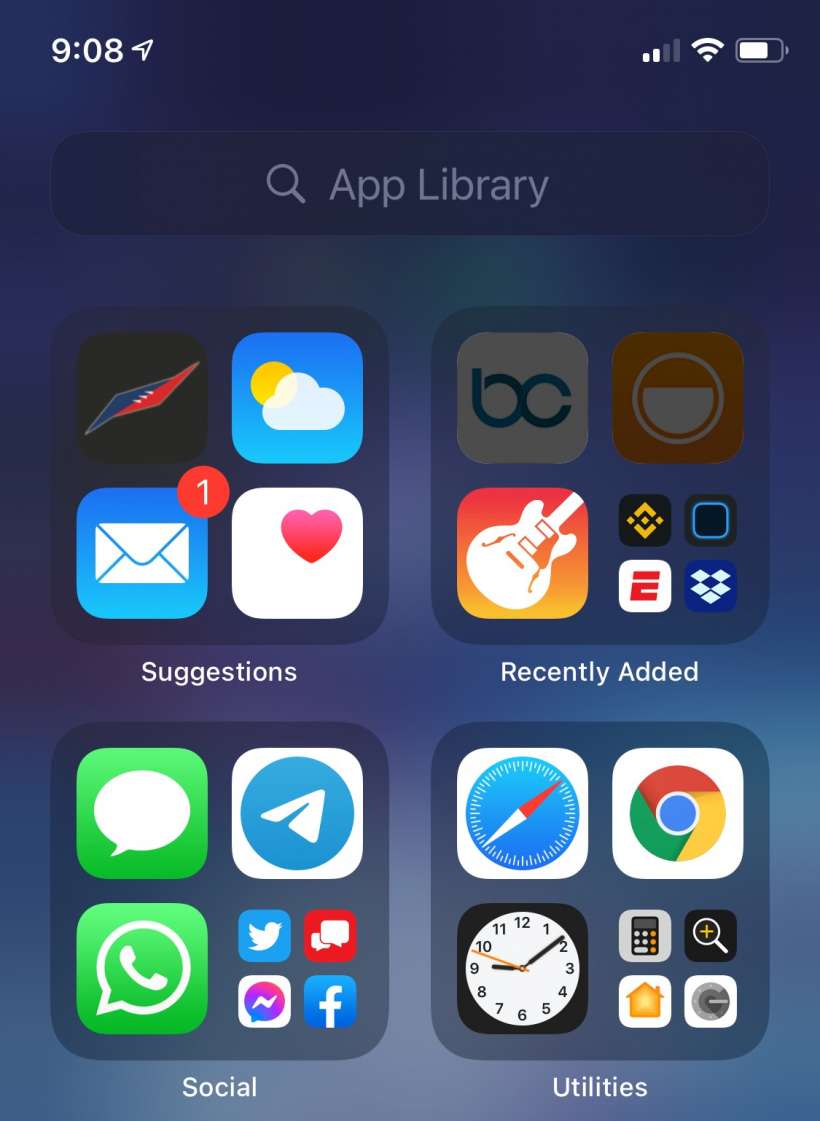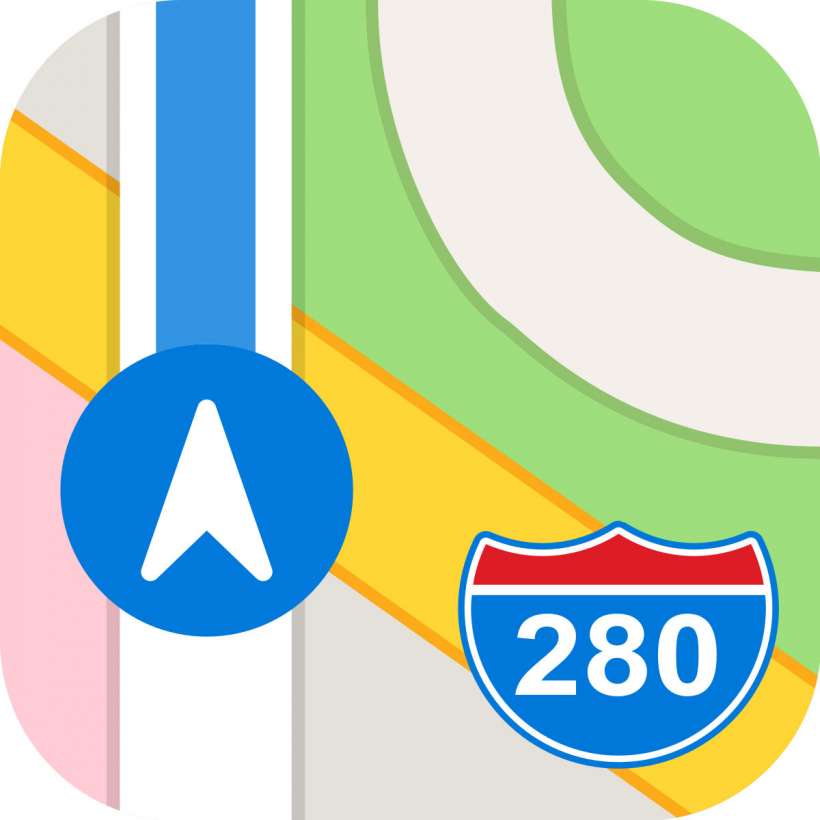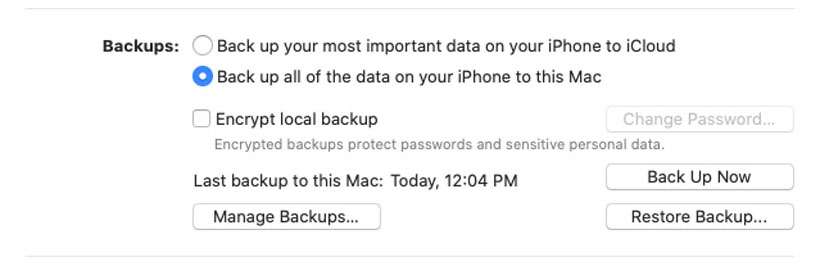How to manage multiple emails with autofill on iPhone
Submitted by Jon Reed on
Autofill is an undeniably useful feature that lets you quickly fill out the normally tedious registration forms on the internet that ask for typical items like name, address, email address and so on. If you have autofill set up properly, when you pull up such a form on Safari on iPhone, it will suggest your info depending on the field you are in. However, it will only suggest one email even if you have more than one, which most people do these days.