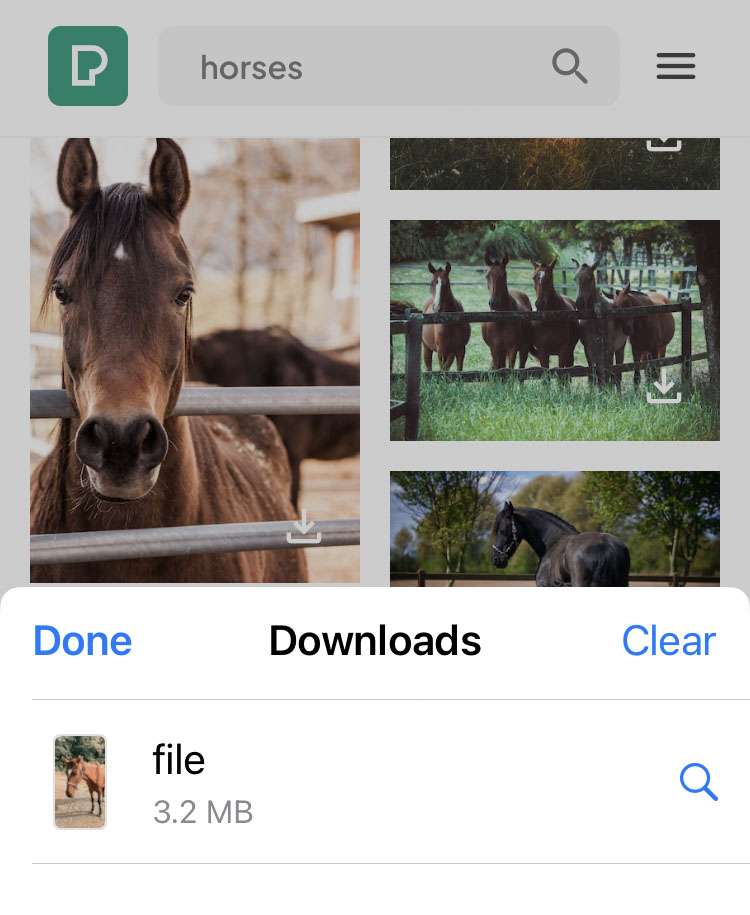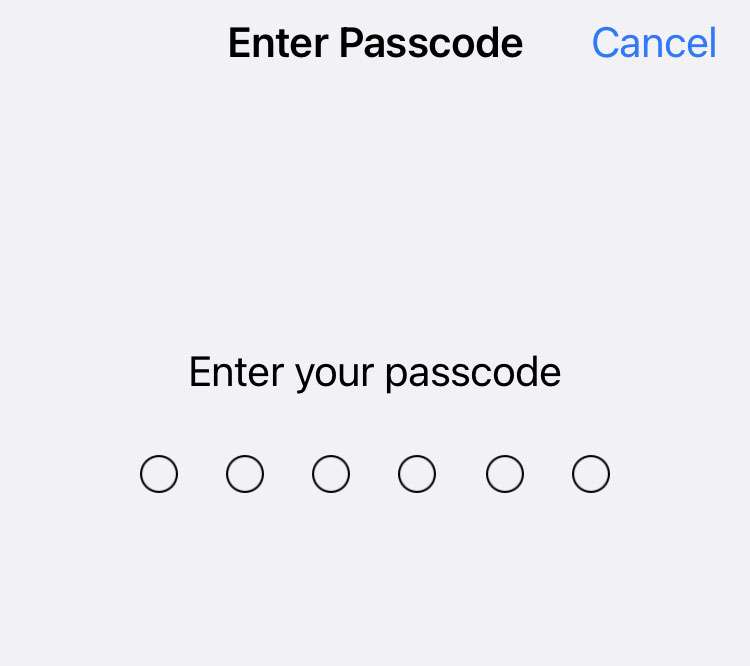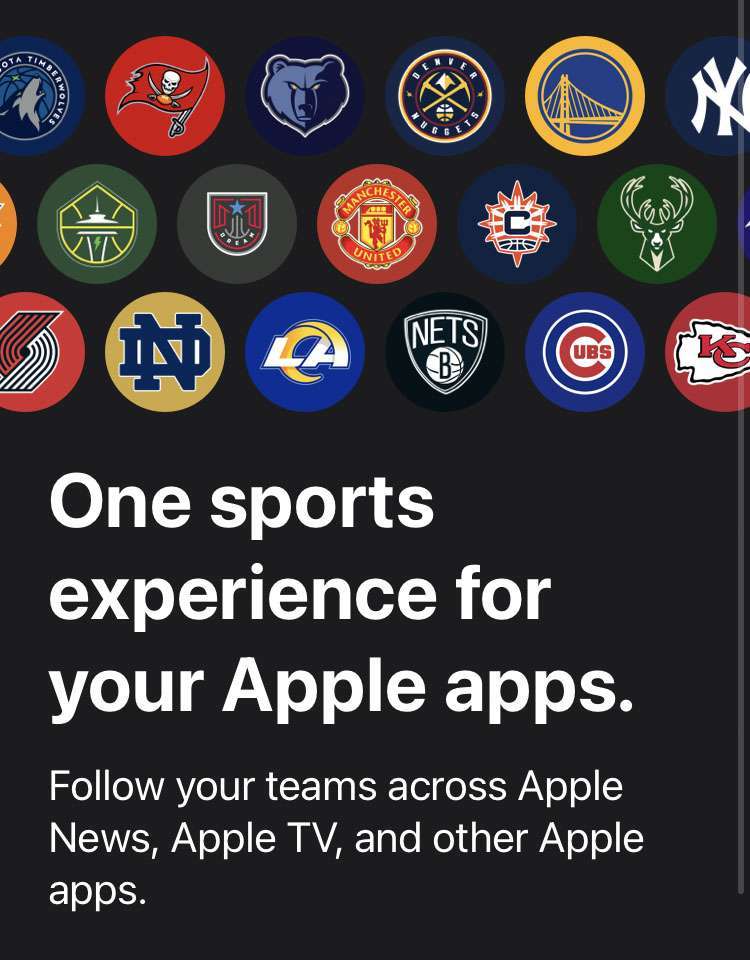Best Lightning to USB-C cables for iPhone
Submitted by Jon Reed on
There are plenty of Lightning to USB-C cables currently available. When it comes to cables there isn't all that much to consider - you want the right length for your needs (which is probably longer than the meager 3 foot cable that ships with iPhones), a cable that is durable and not going to split and fray near the connection points, and a cable that is going to work with your hardware. To meet that last criterion, you want a cable that MFi certified, which means it is approved by Apple and will work with your iPhone or iPad.