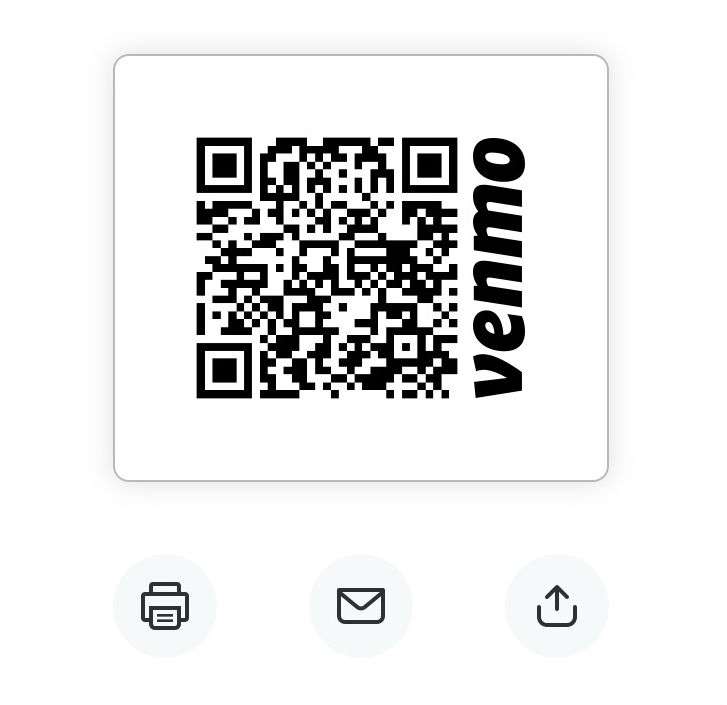How to watch HBO, Showtime, Hulu, Netflix and more offline with PlayOn Cloud
Submitted by Jon Reed on
Instead of TV shows and movies consolidating under the umbrella of a single source as many of us once hoped for, there has been an explosion of original content from a plethora of sources that keeps us picking and choosing our subscriptions à la carte. Some of these providers let you download content to watch offline, some don't, and some charge extra for the service.