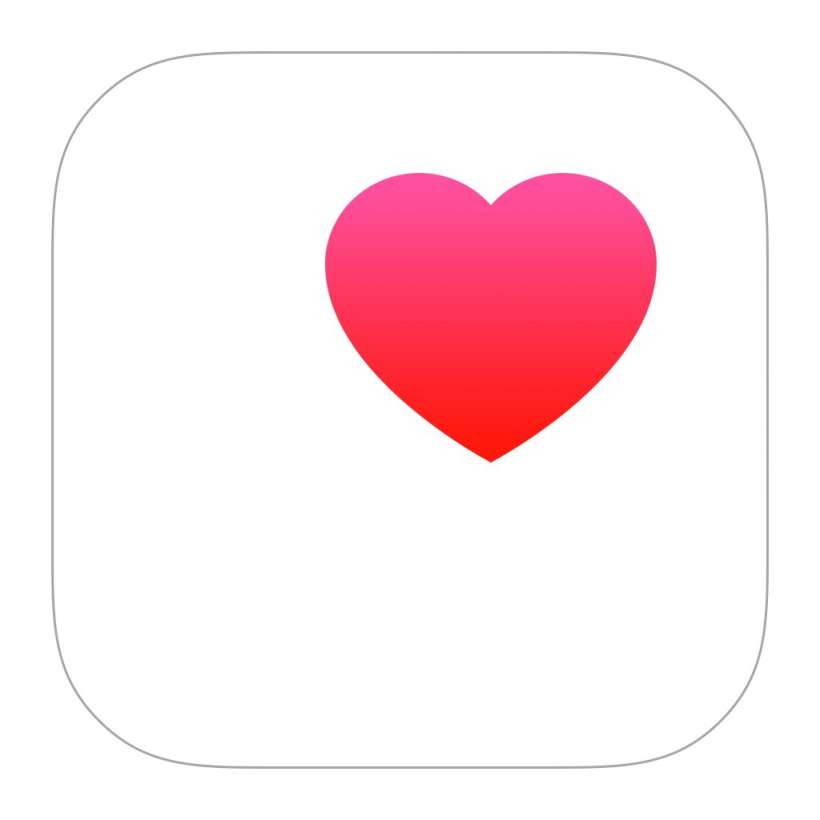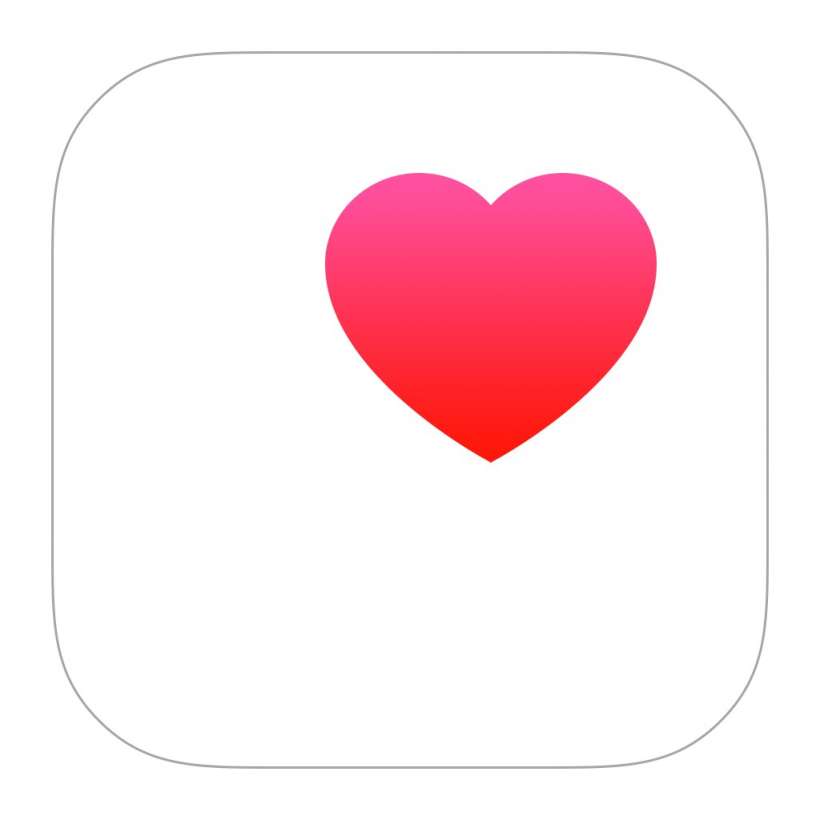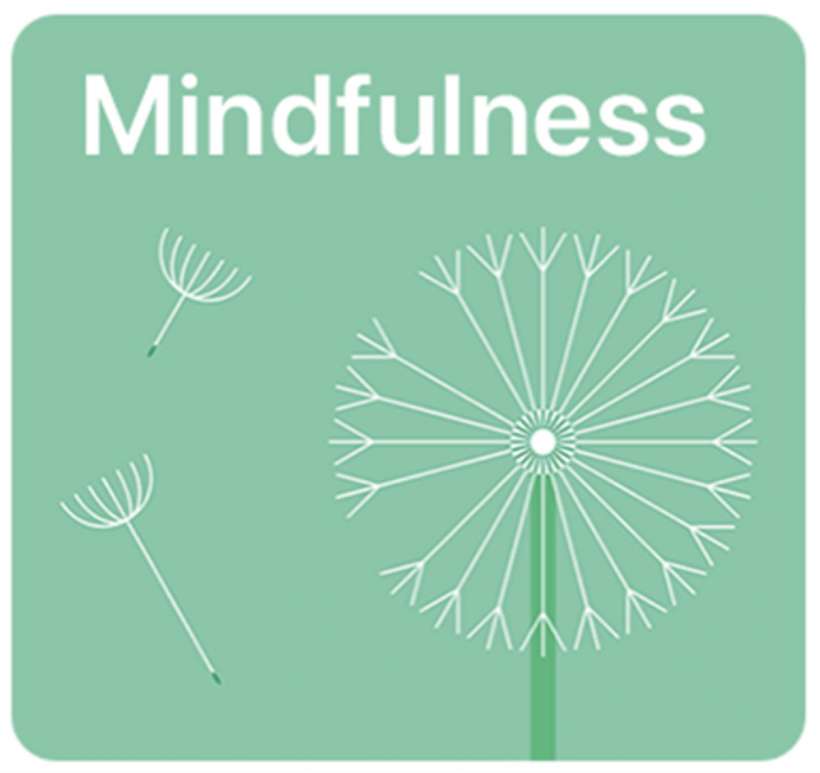How to manually add steps to your Health app
Submitted by Jon Reed on
If you are into keeping track of your daily step count and you use your iPhone's Health app to monitor it, then you probably get a little annoyed when you walk a decent distance without your iPhone. Thankfully you can manually enter data into the Health app, so if you missed out on some steps you can just enter them yourself. Obviously you'll need to know the amount of steps you missed recording, or at least have a rough estimate. You could take the walk again with your iPhone to count the actual steps or just enter your best guess.