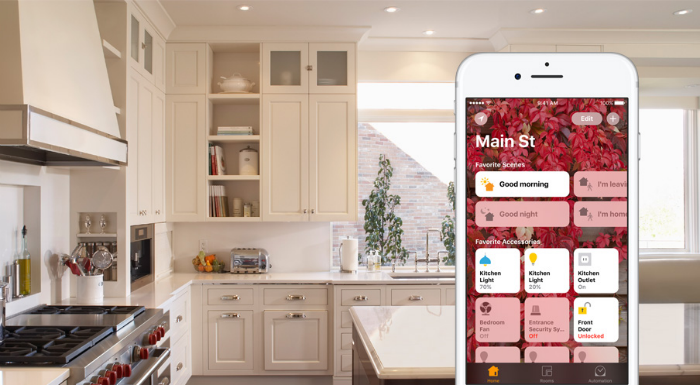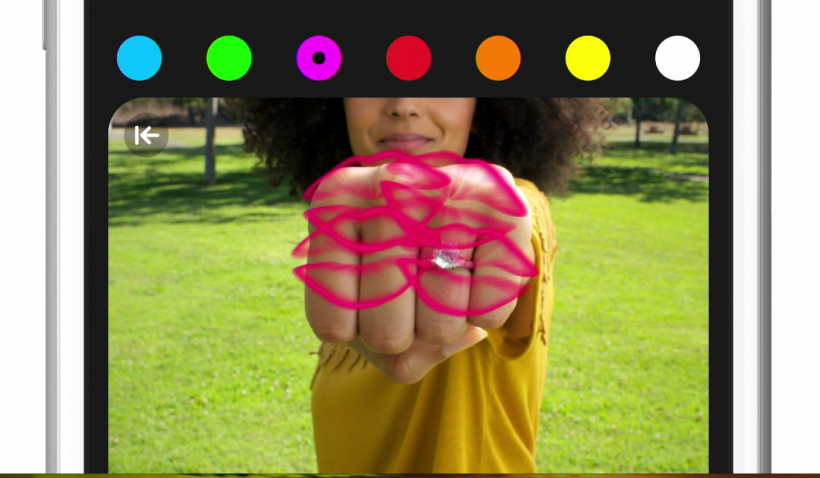How to use Stickers in the Messages app on your iPhone
Submitted by Marshall Walker on
Now that iOS 10 is here and the OTA downloading issues have been resolved by Apple, let's look at how to utilize Stickers in the Messages app. Stickers are images or animations you can send to other iOS users to enhance your text messages. They are not the same as the .GIFs or other photos found in the #images section in your App Drawer.
In iOS 10 Stickers can be sent as an individual text messages or they can be attached to already delivered text bubbles in a message thread. These are unlike regular images or .GIFs that can only be sent individually with a message attached.