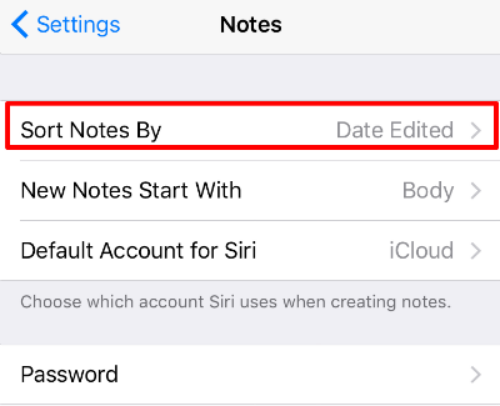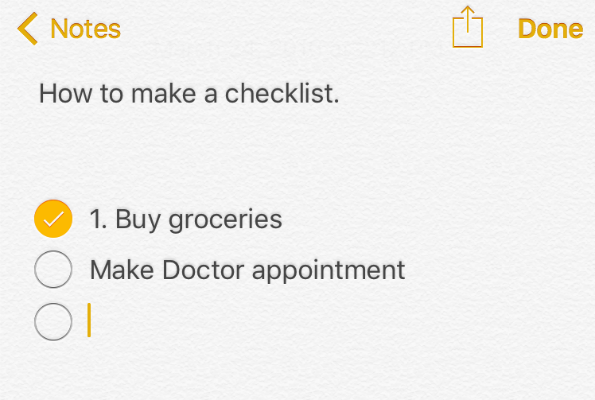How do I move a note to my iCloud or new folder?
Notes created on your iPhone can now be moved to your iCloud account if you need to free up space. Here's how:
In the Notes app there are two main sections listed in the Folders section: iCloud and On My iPhone. You can move notes stored in the On My iPhone section to iCloud by tapping the Notes panel listed under the On My iPhone section. This will allow you to see all the notes stored directly on your device.