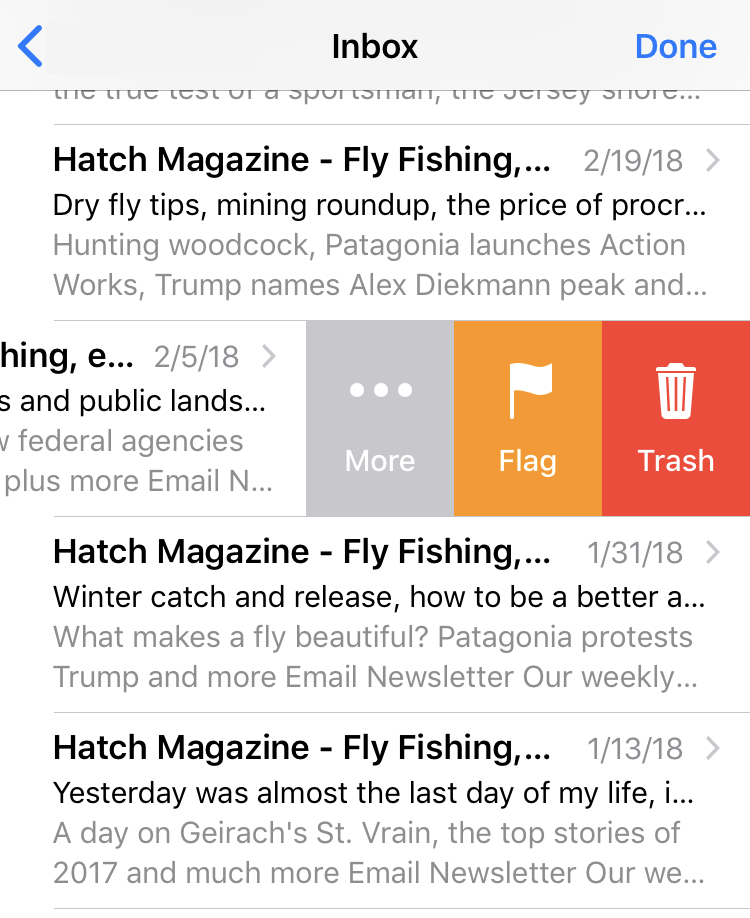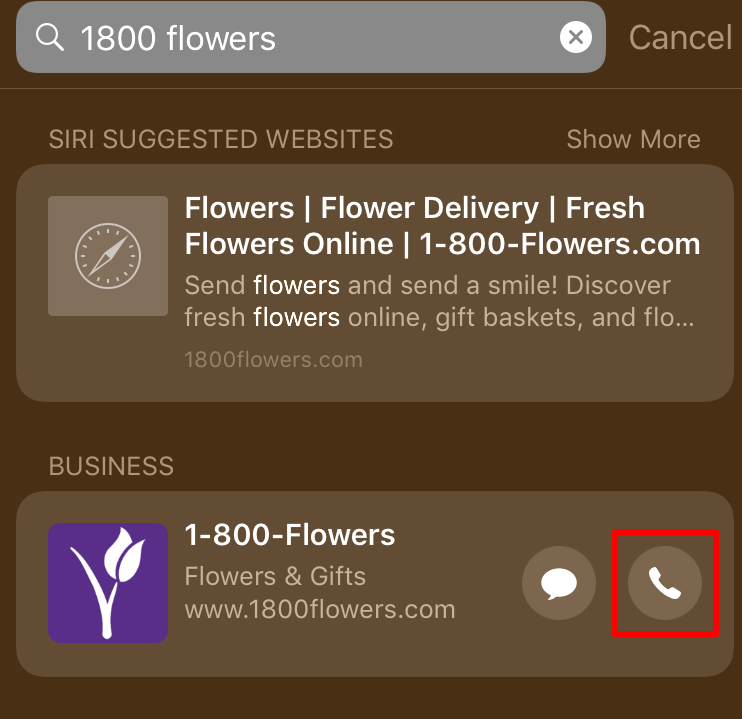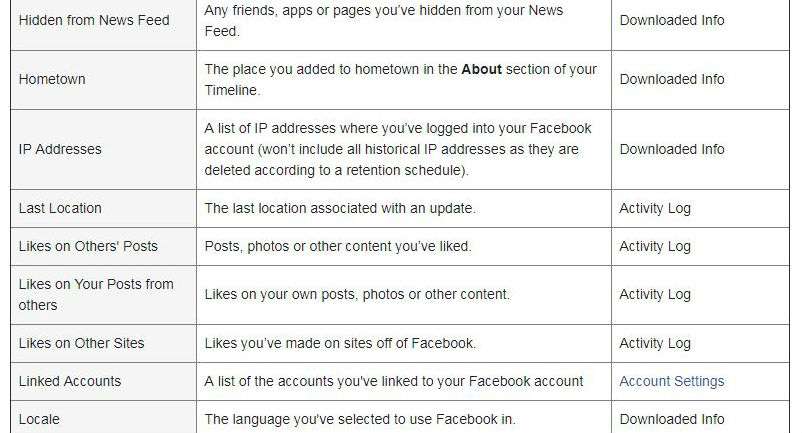How to customize Mail swipe actions on iPhone
Submitted by Fred Straker on
The iPhone offers many options to quickly and efficiently manage a flood of emails to your inbox. Setting up iOS swipe gestures to interact with incoming email messages takes a moment. But once set up, these swipe actions can save an incredible amount of time by instantly dumping unwanted messages or moving emails to the right folder.