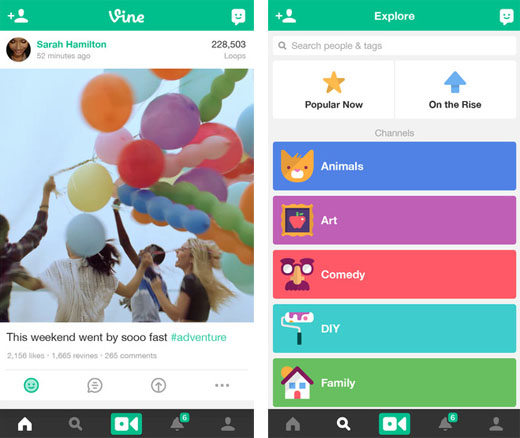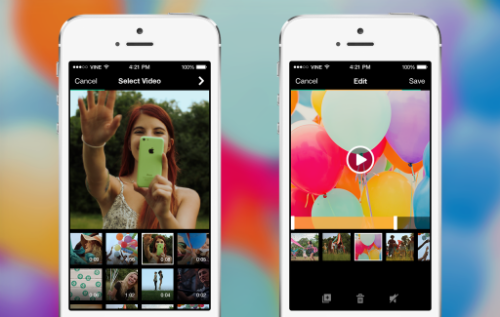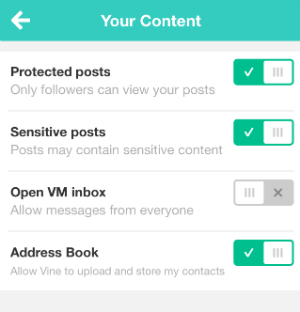How to save your favorite Vine videos before they're gone
Submitted by Jon Reed on
The popular social media app that lets users upload 6 second video snippets will be discontinued in the near future. After acquiring Vine in 2012 for a rumored $30 million, Twitter announced on Thursday that it will be shutting the app down. There are likely numerous reasons for Vine's demise, including increased competition, Twitter's focus on Periscope, and the app's lack of profitability. Whatever the case, there are a lot of hilarious Vines out there that could potentially disappear forever.