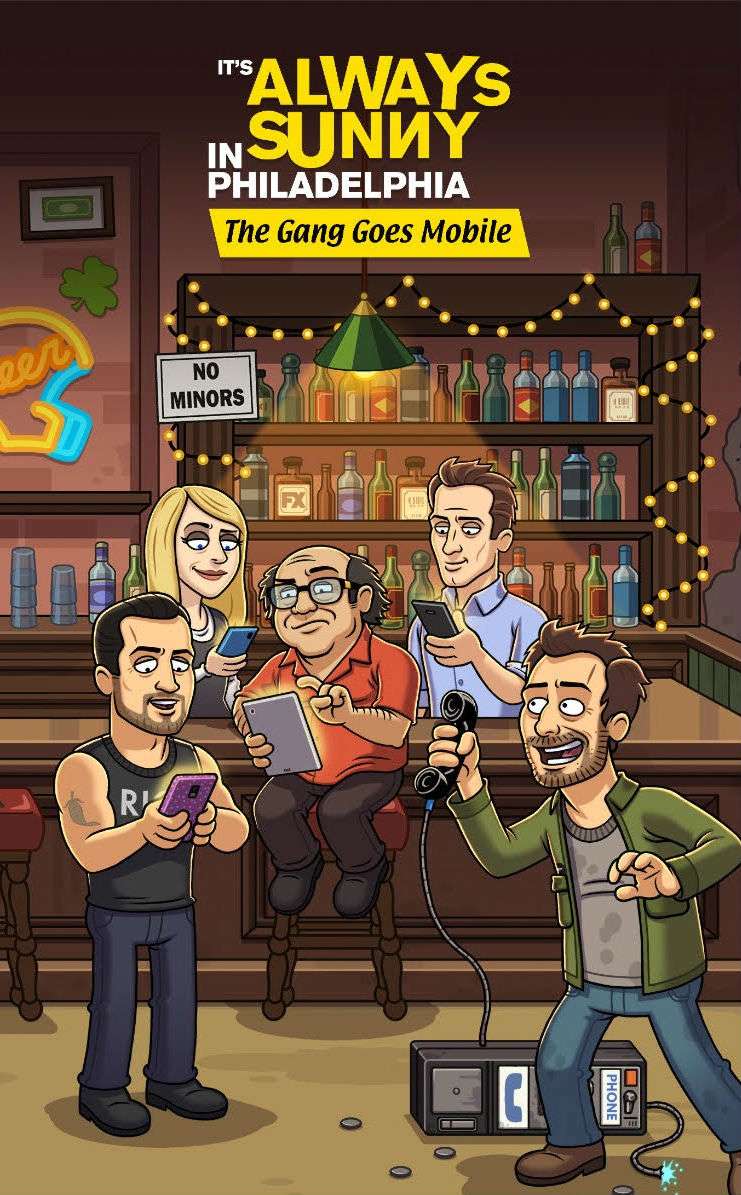How to use Animoji and Memoji on an older iPhone
Submitted by Jon Reed on
Animoji and Memoji are animated emoji that mimic your facial expressions using your iPhone's forward facing camera. While most adults are probably not going to converse with animated emojis, kids definitely delight in them. Unfortunately only the iPhone X or later, iPad Pro 11-inch or iPad Pro 12.9-inch (3rd generation) can create and send Animoji and Memoji (though any iOS or Android device can receive them).