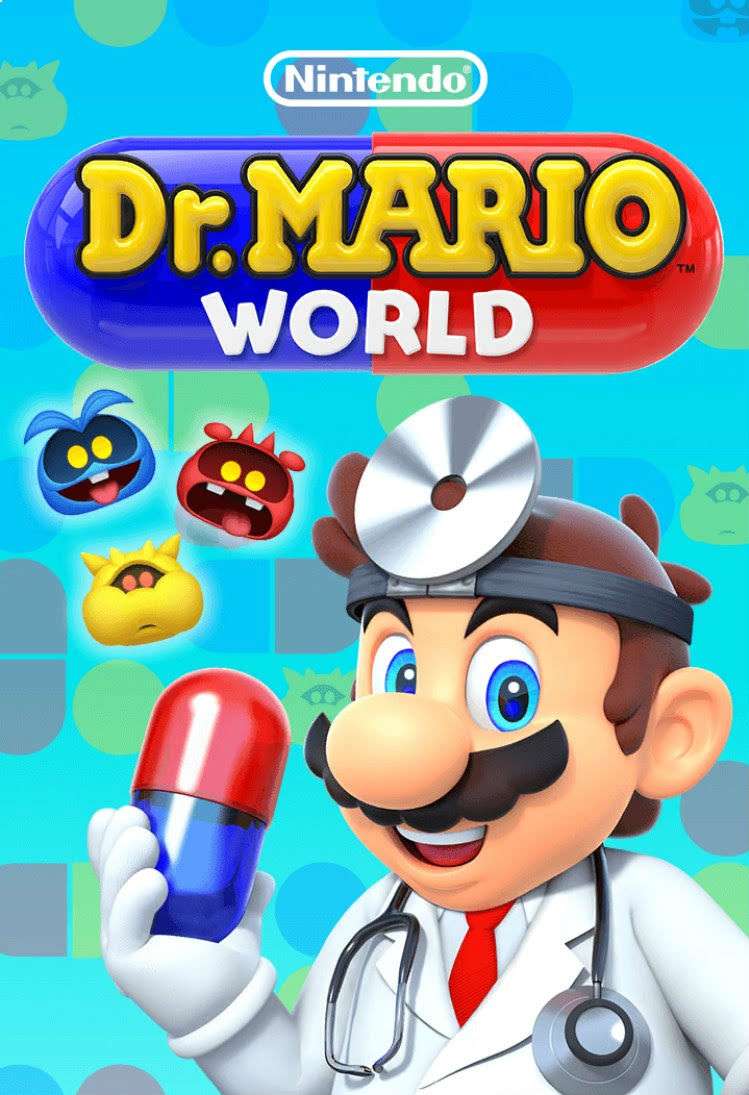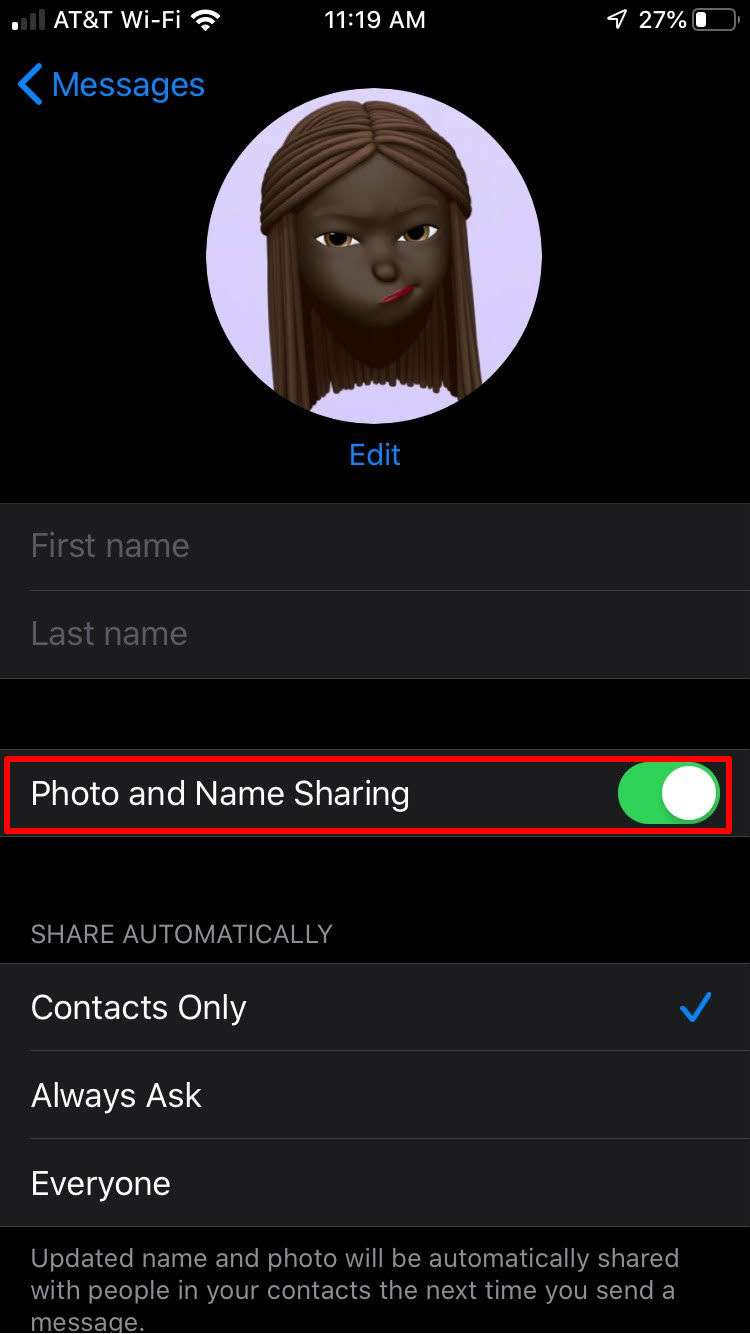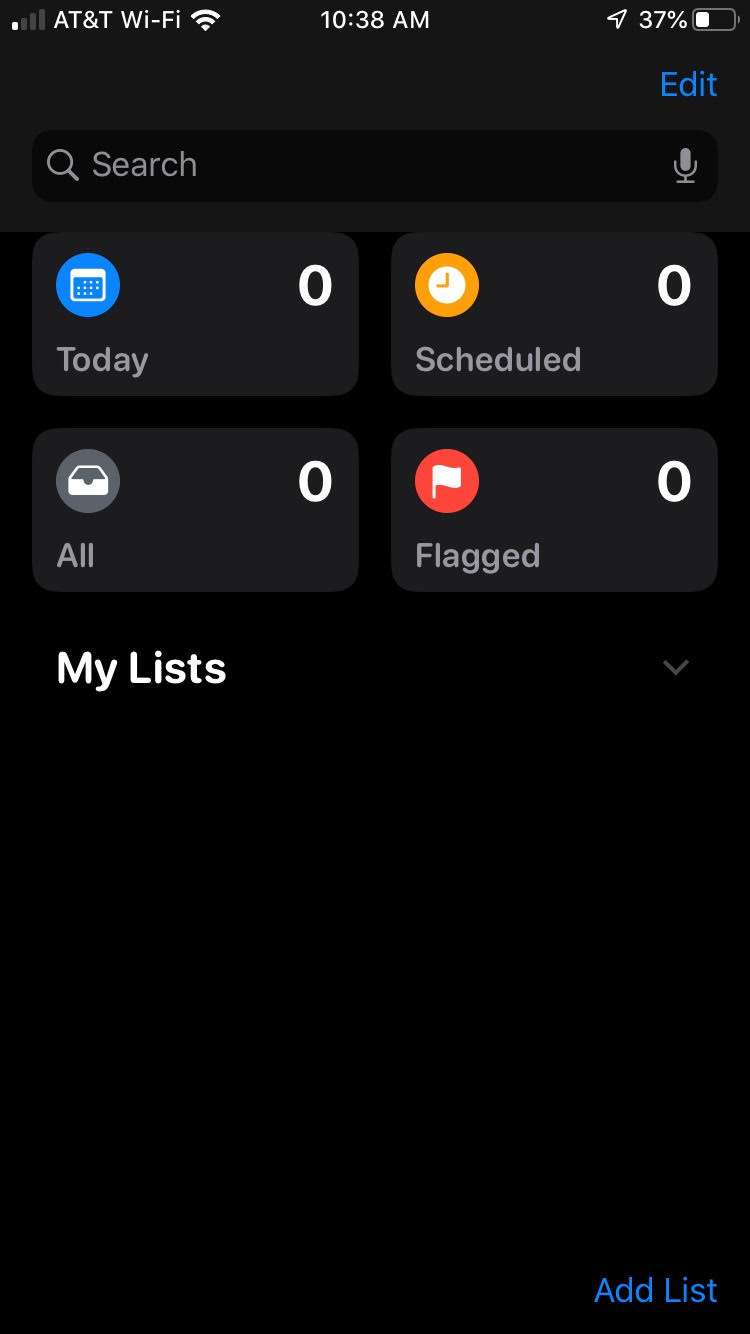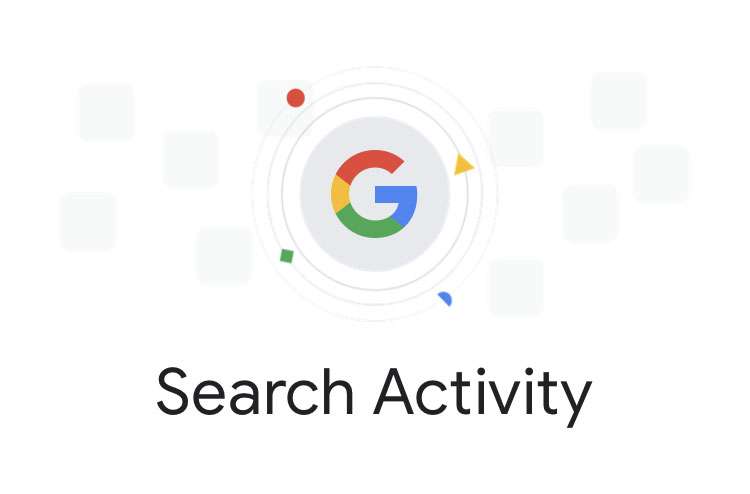iOS App of the Week: Dr. Mario World
Submitted by Marshall Walker on
Out of nowhere this week Nintendo released Dr. Mario World for mobile devices. This is the second iOS title to star Nintendo's mascot, Mario, the first being Super Mario Run. Unlike Super Mario Run, which was $10 for the full version, Dr. Mario World is free to download. Nintendo figured out there is more money in microtransactions than charging a one time premium fee. You can download the game from the Apple App Store.