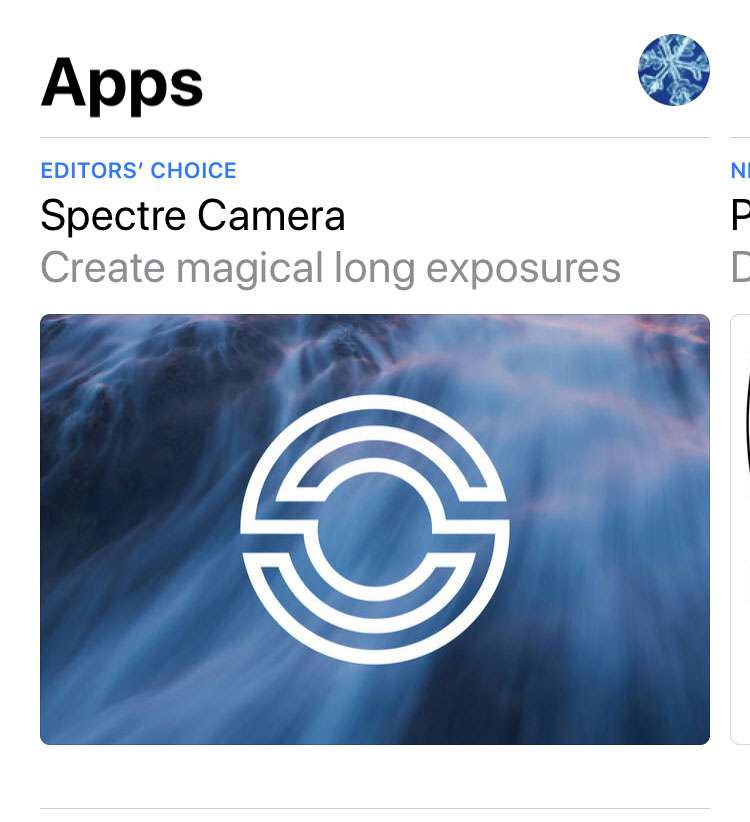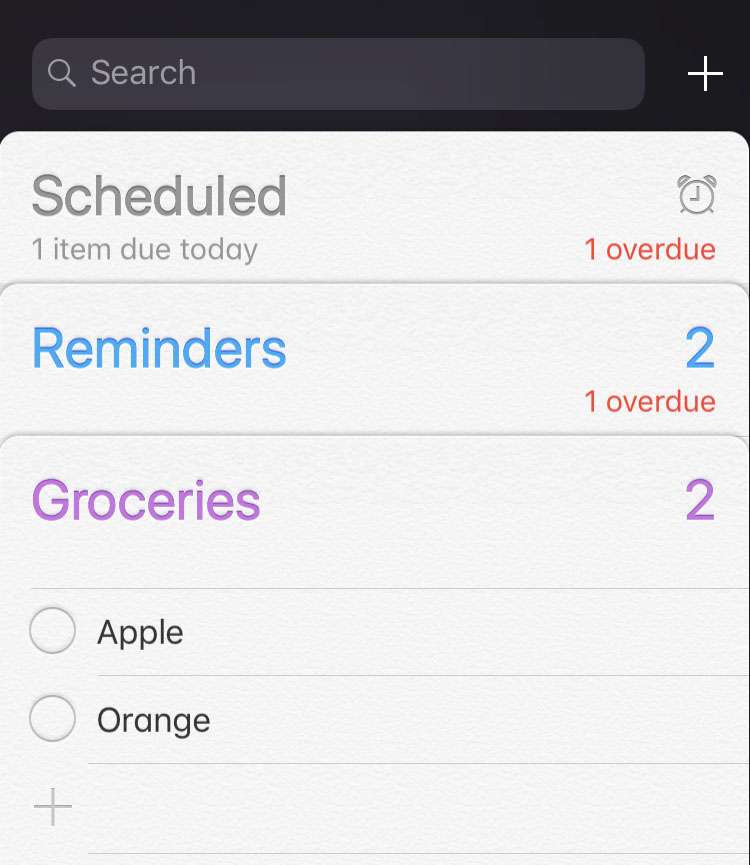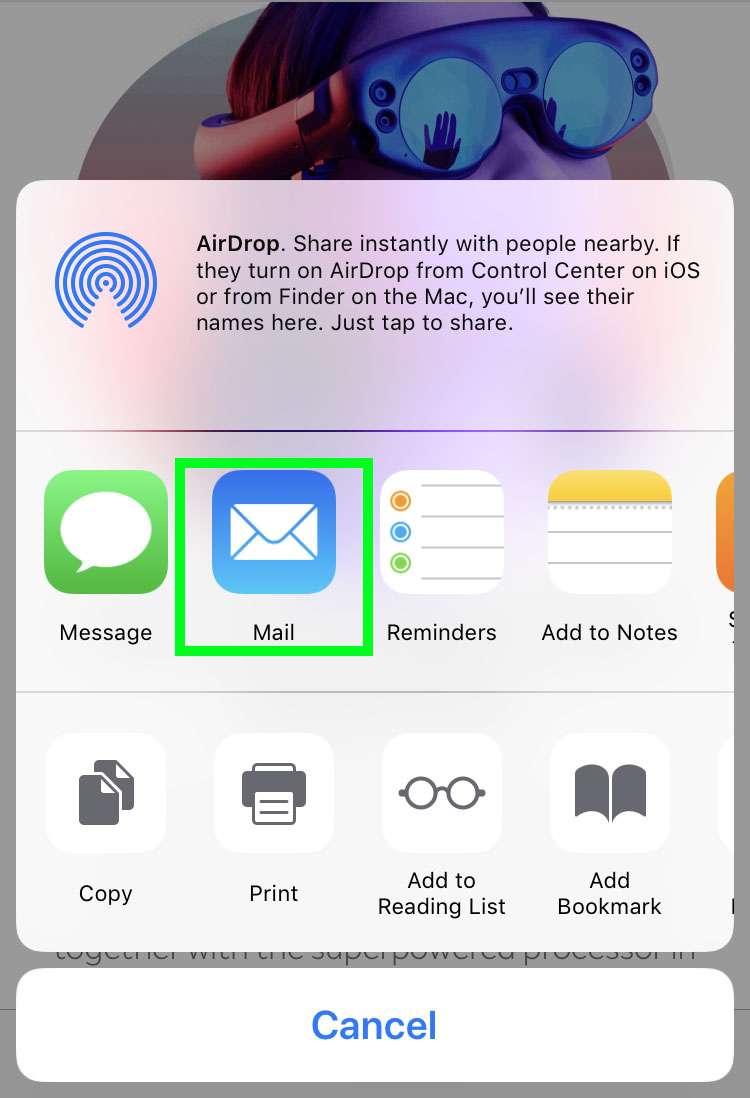How to add a Contact from a group message
Submitted by Anders Batten on
Sometimes you'll receive a group message that includes a person not listed in your Contacts. This person will be represented by a a stock icon instead of an icon image you assigned. You can easily add this person's personal information to your Contacts app from a group message in a few simple steps. Adding a person to your Contacts app makes it easier to locate their information in the future. It will also allow you to search your phone for that person, or use Siri to call or message that person at any time. Here's how to add a Contact to a group message: