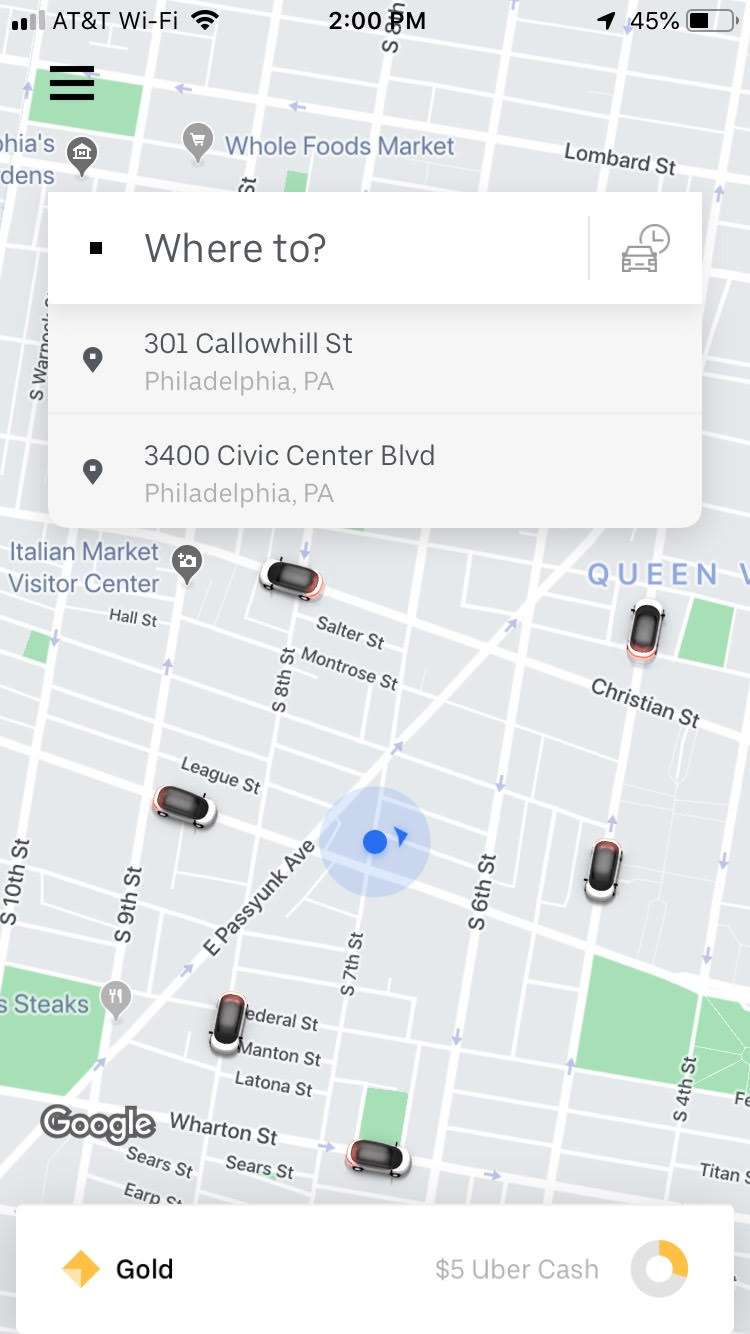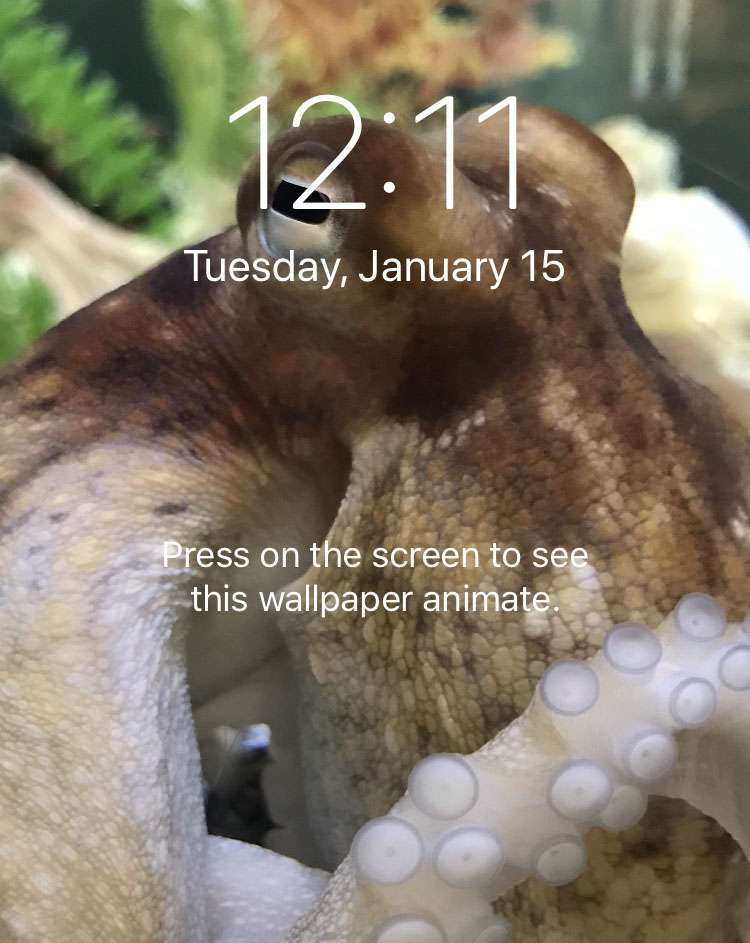How to report an unprofessional or unsafe Uber driver
Submitted by Marshall Walker on
The ride sharing experiment has been a huge success offering an affordable and reliable option to public transportation and taxis. Companies like Uber and Lyft have elevated the overall experience and expectations of the transportation service by attracting helpful and personable drivers. Riders can help keep the high level of service by rating their drivers using Uber and Lyft's 5-star rating system. After each ride, passengers are asked to rate their individual driver and comment on their experience using the service. This encourages drivers to go above and beyond what is expected, and has caused many to be very creative on how they treat their passengers. Some dedicated drivers offer riders free amenities such as mints, water, and handi-wipes, while others provide phone chargers and even the ability to watch videos or play video games. However, as with any business that employs a large number of people there is also the occasional rotten egg.