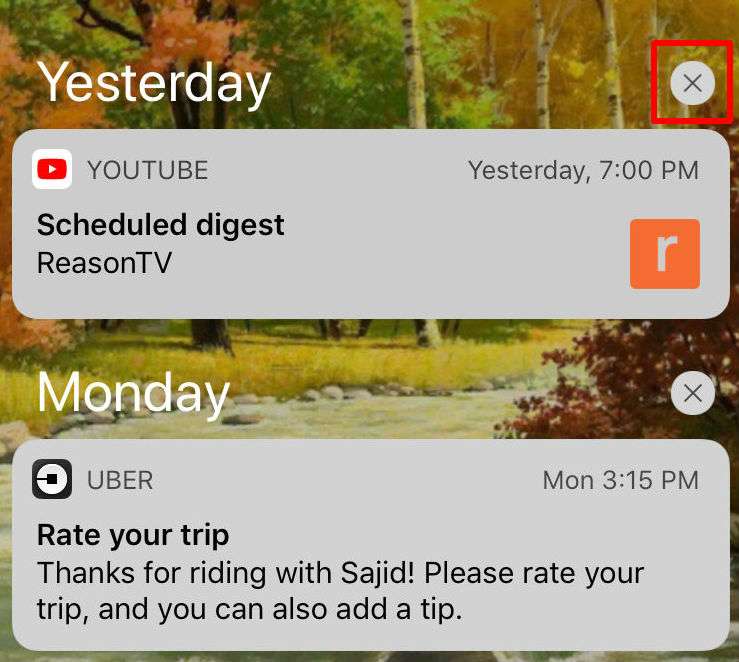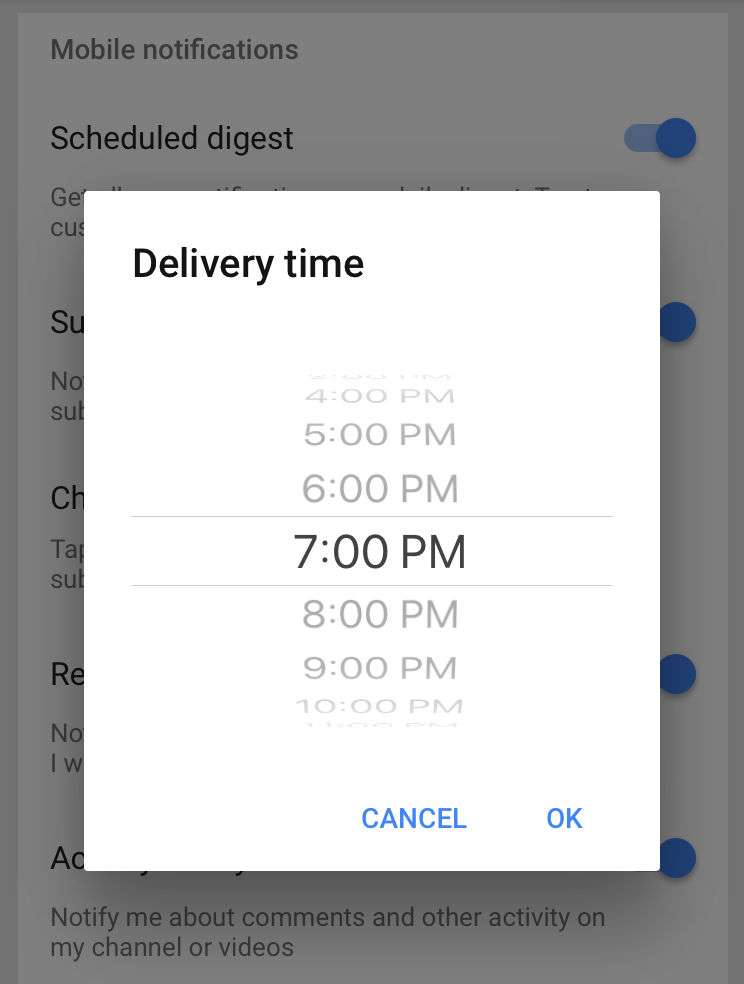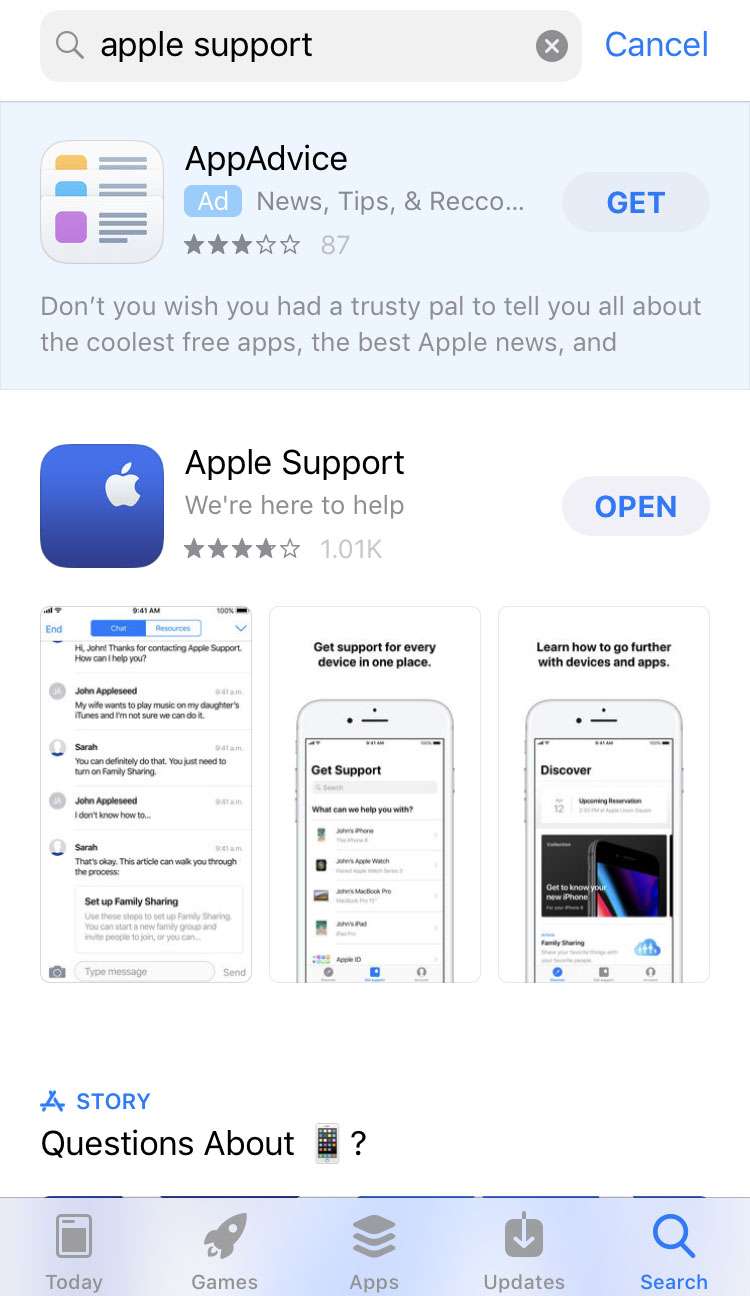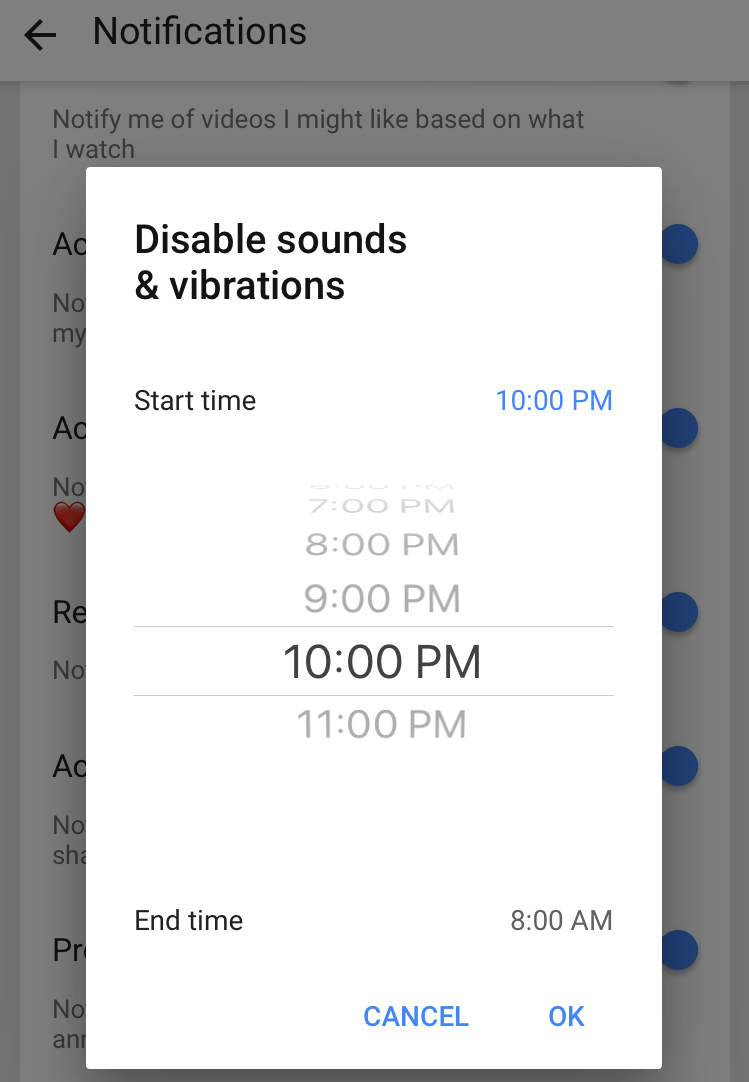Save time with these 3D Touch tips and tricks
Submitted by Marshall Walker on
You can clear your Notification Center by deleting each notification individually, or by using 3D Touch to clear them all at once. To individually delete a notification just tap the x above the notification. To clear Notification Center of all notifications at once use 3D Touch to tap and hold the x above any notification, then tap Clear All Notifications.