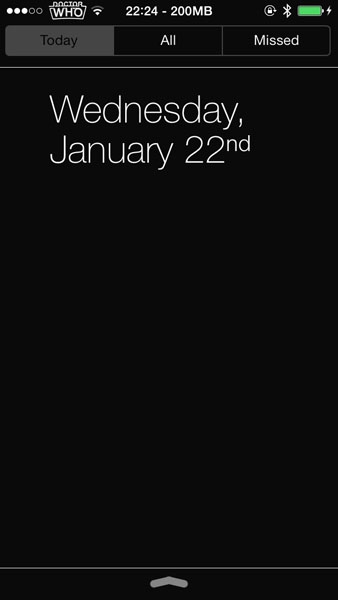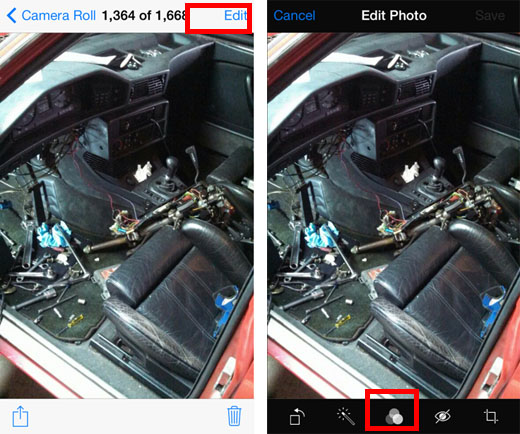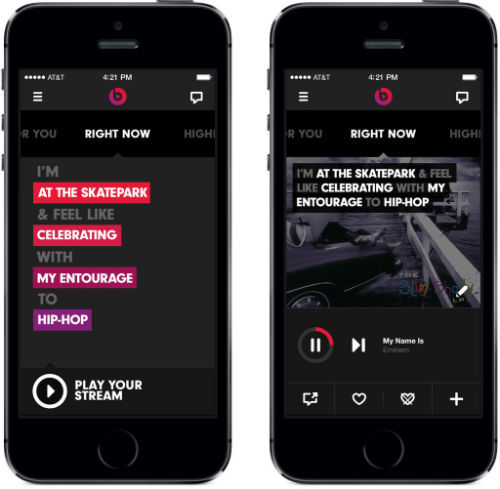Larger Display, Faster Wi-Fi All But Confirmed for iPhone 6
Submitted by Jon Reed on
There has been no shortage of varying rumors about the design of Apple's next incarnation of the iPhone lately, but analysts seem to agree that one change is almost certain - the display will be bigger. According to AppleInsider, Cowen and Company analyst Tim Arcuri issued a note to investors on Wednesday claiming that the iPhone 6 design has been finalized.

Arcuri, who derived his information by checking on companies within Apple's supply chain, believes that they will follow the trend of larger smartphone displays by designing the next generation iPhone with a 4.8 inch screen. This would be a twenty percent increase in size over the 4 inch displays of the the iPhone 5c and 5s. He also