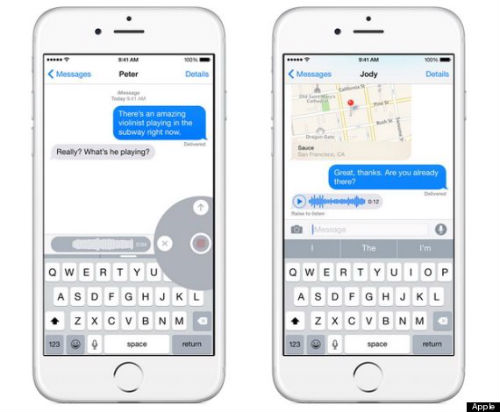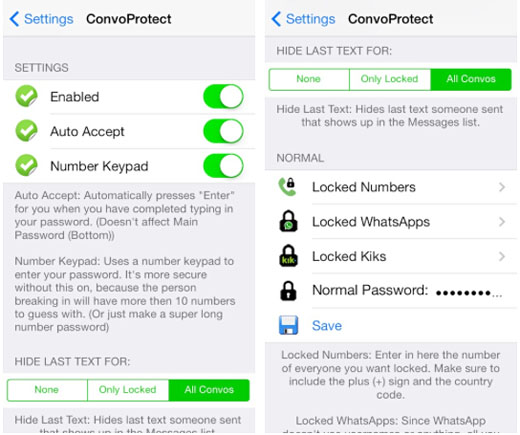iOS 8 Tips: How to Get More Out of Email
Submitted by Marshall Walker on
Here's a quick look at all the new features Apple has added to its default Mail app in iOS 8.

Swiping left or right on an email now brings up the more options. Swipe left for "More," "Flag" or "Trash," and swipe right to quickly mark an email as Unread or Read. You can also customize these options under Settings > Mail, Contacts, Calendars > Swipe Options.