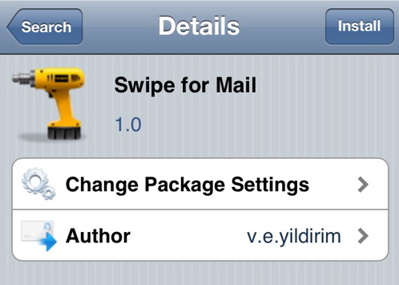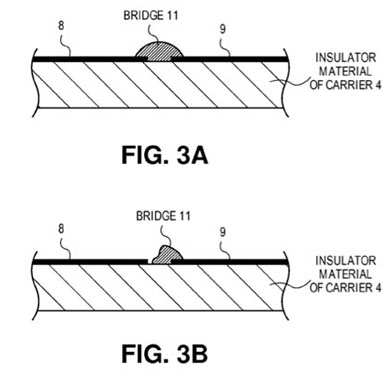Quit Multitasking iPhone Apps With MultiCleaner
Submitted by Bob Bhatnagar on
Thanks to MultiCleaner iPhone users no longer have to manually quit each application running in the iOS multitasking dock to free up RAM and improve performance. Not only does the $0.99 jailbreak tweak make it possible to set up custom Activator triggers to quit all apps, it offers customization for multitasking dock behavior.

Apps can be pinned to the left side of the multitasking bar for quick access, and app icons can be rearranged within the multitasking bar. When apps are not running but have been recently opened, the icon appears darkened, while actively running background apps are normally displayed.