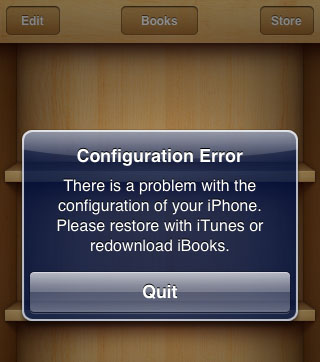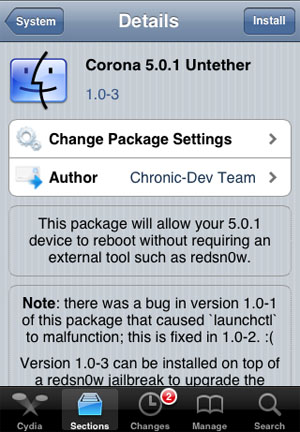iPhone 4S Audio Problems: Fixed with iOS 5.1 Update?
Submitted by Bob Bhatnagar on
Some iPhone 4S users are experiencing a strange, involuntary mute when dialing out using their mobile devices. The problem is that the person dialing out can't hear anything on the other end of the line, not even a ringing phone. People receiving the calls can hear the iPhone 4S owner just fine. An Apple discussion page titled Outgoing call no audio started almost immediately after the iPhone 4S was released and has leap over to additional discussions.

Although Apple was quick to respond to complaints about iPhone 4S battery life being shorter than expected, there's no official word on whether or not a fix is in the works for the audio issue. Some iPhone owners who experienced the problem were able to correct the issue with a full restore. Others who have not had luck fixing the problem have begun to call the issue Audiogate.