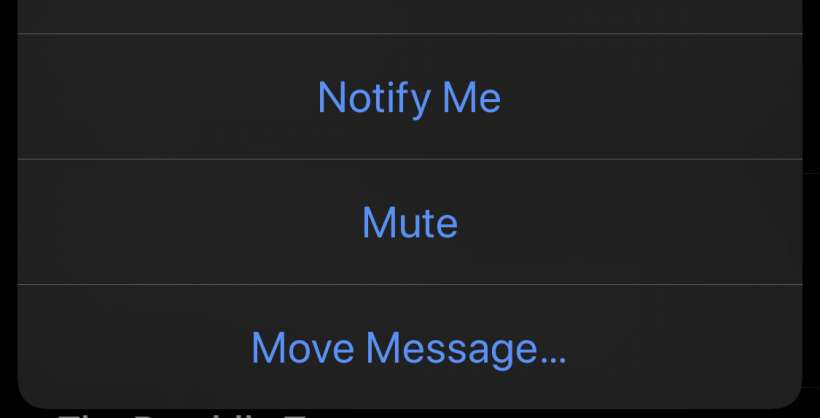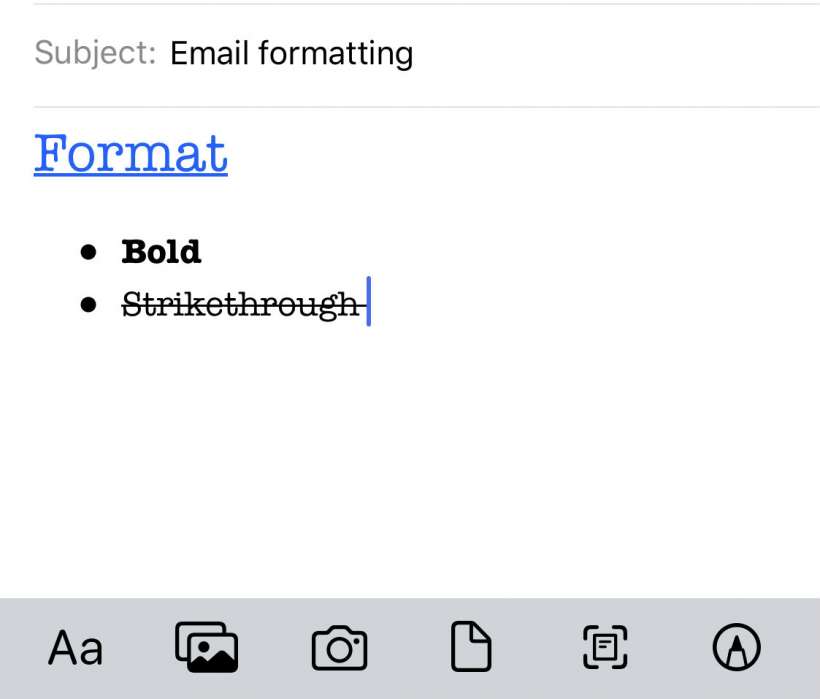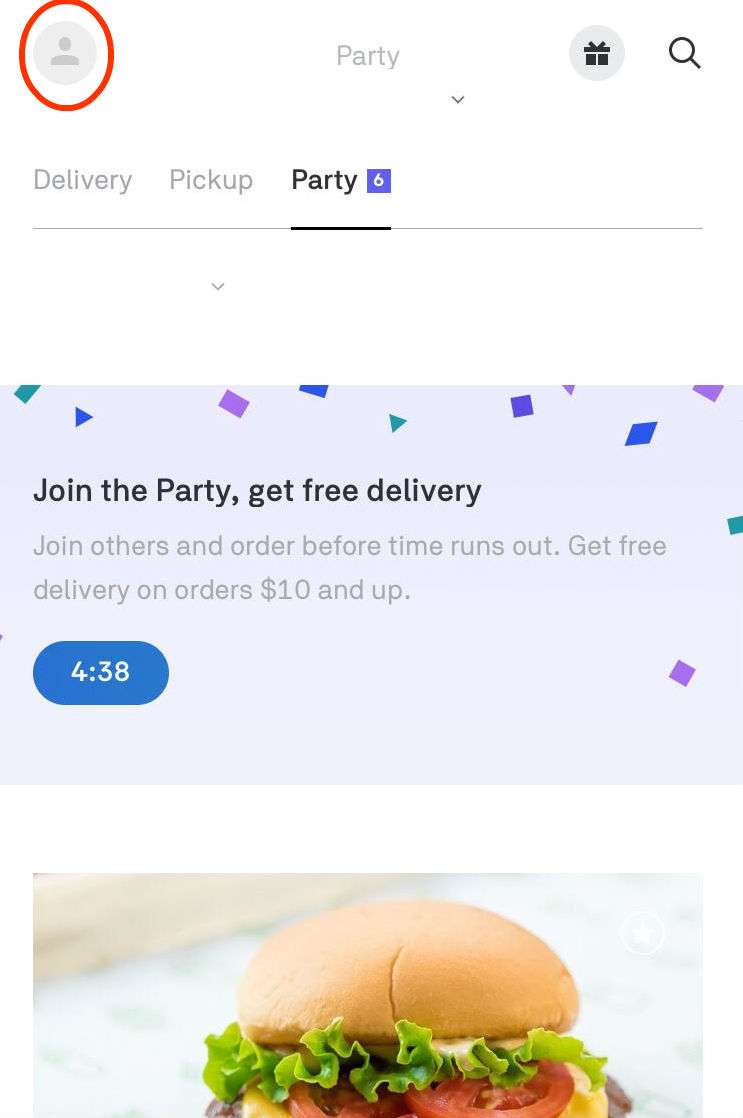Does Sign in with Apple track my activity?
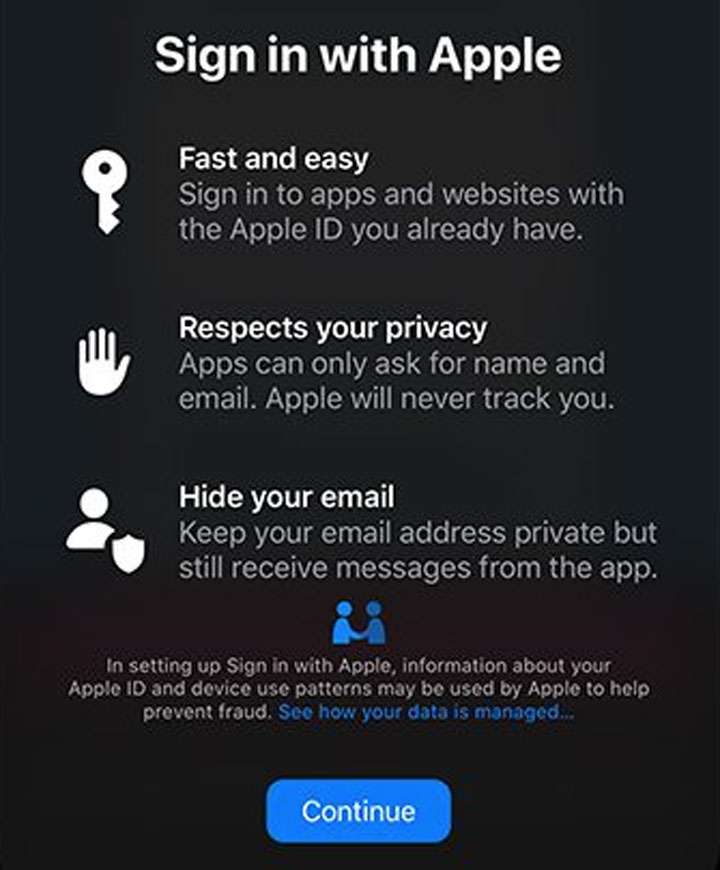
Apple states it will never track or profile anyone using Sign in with Apple.
Sign in with Apple also has built-in privacy protections. Users never have to share more than their name and email address with any site that uses Sign in with Apple.